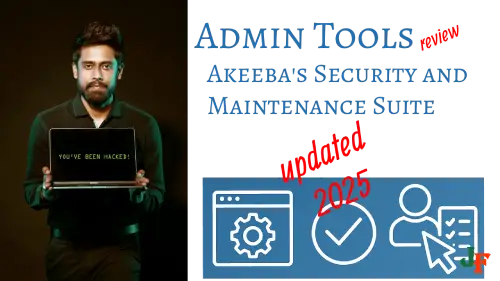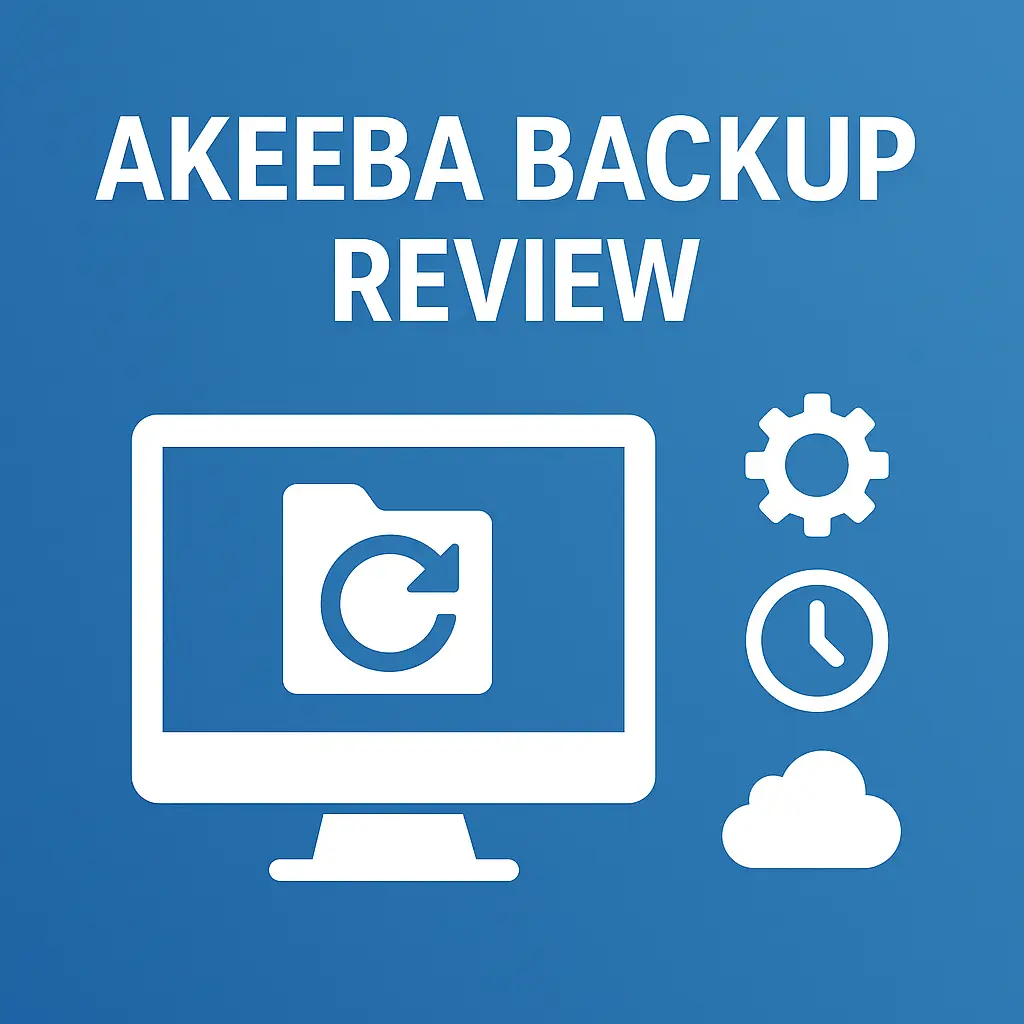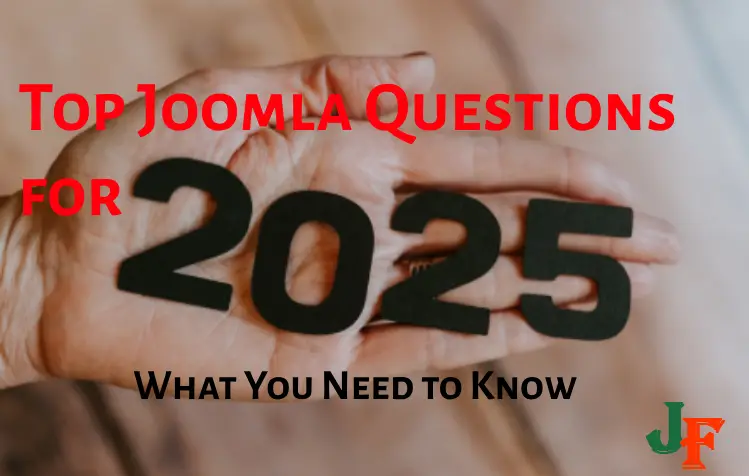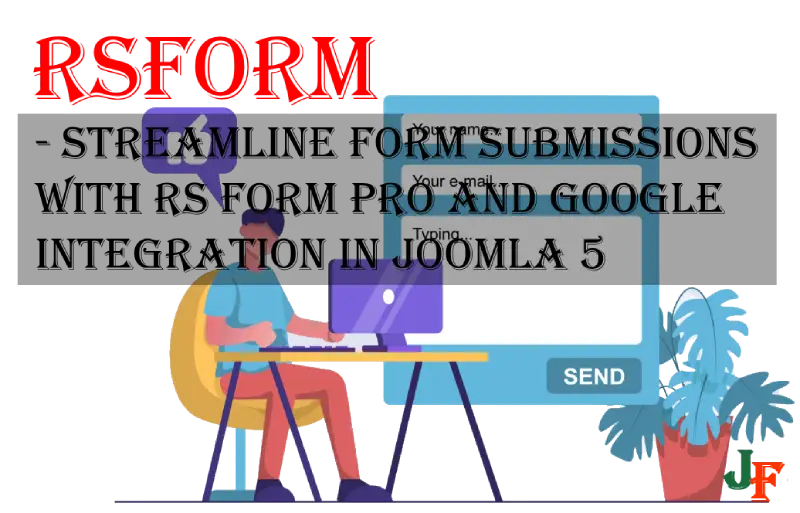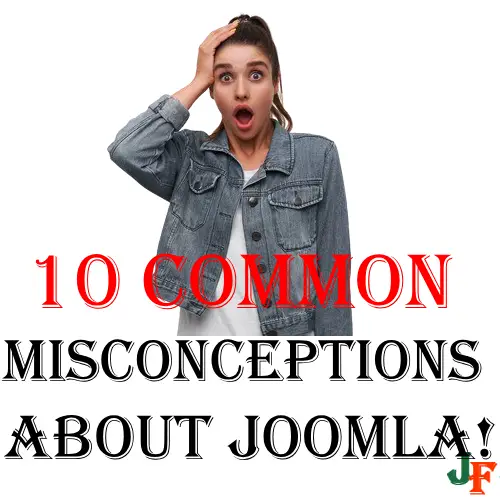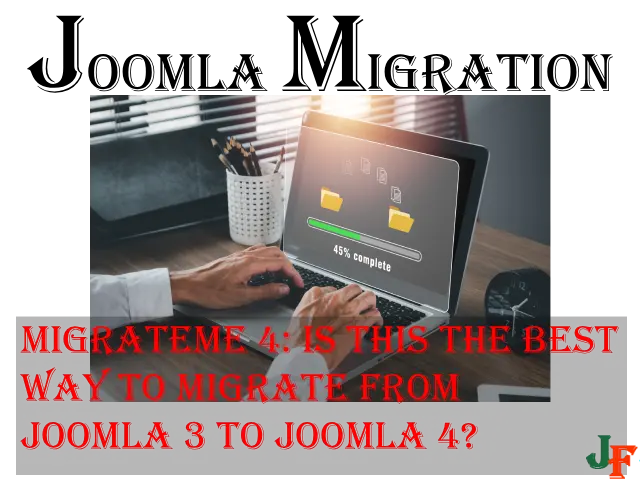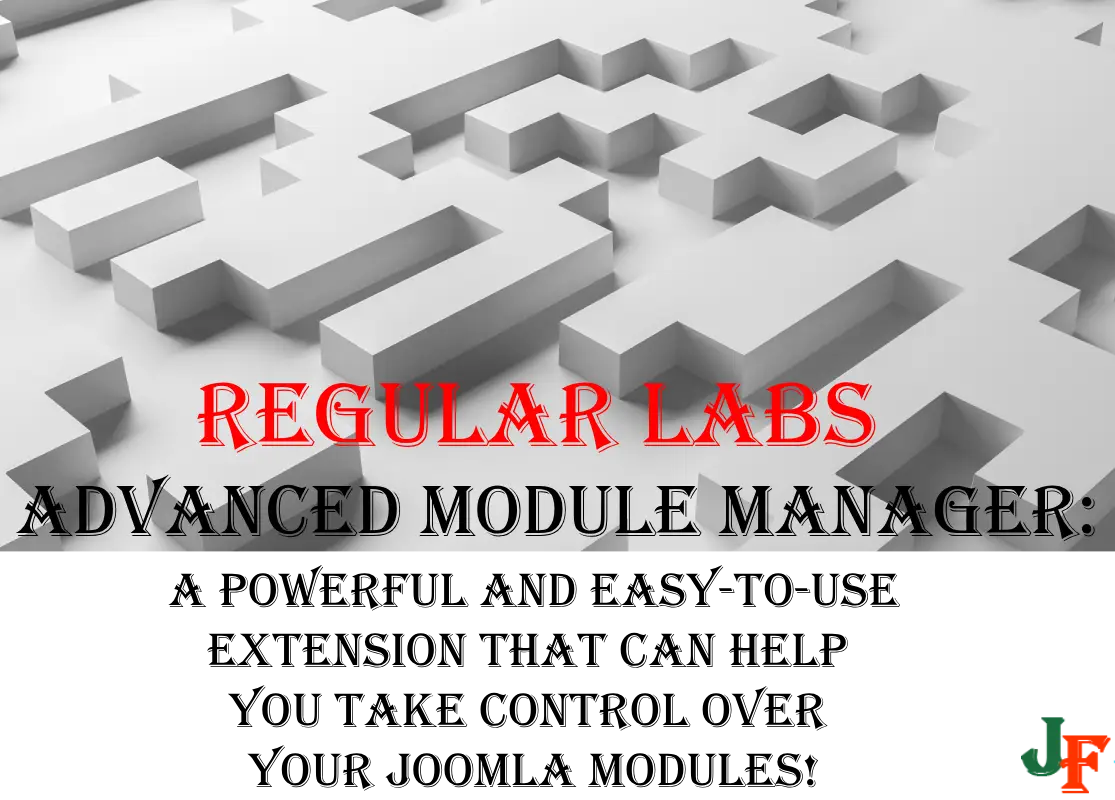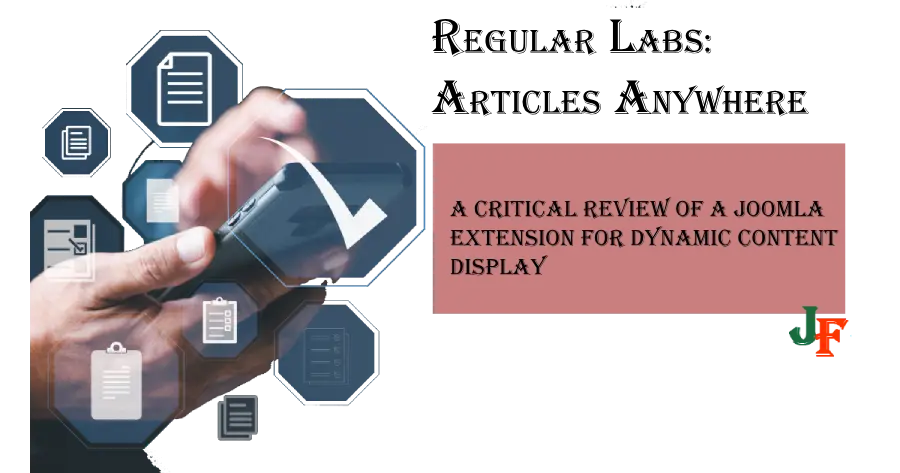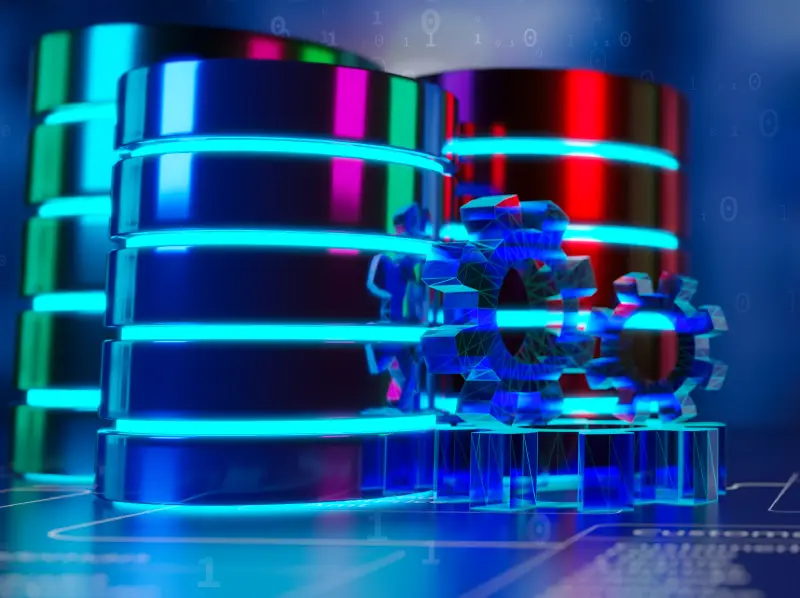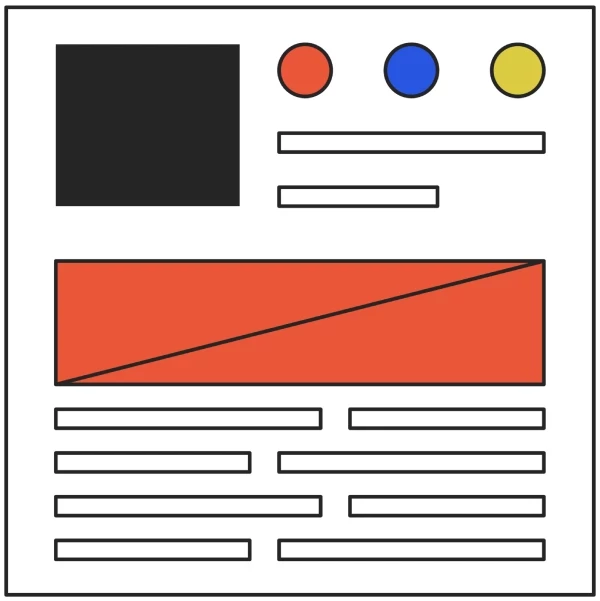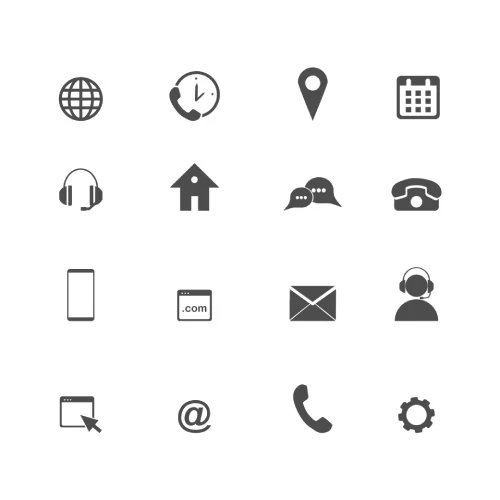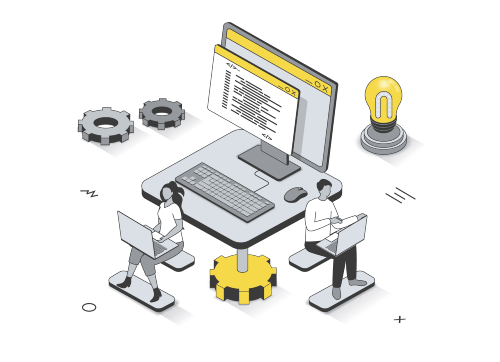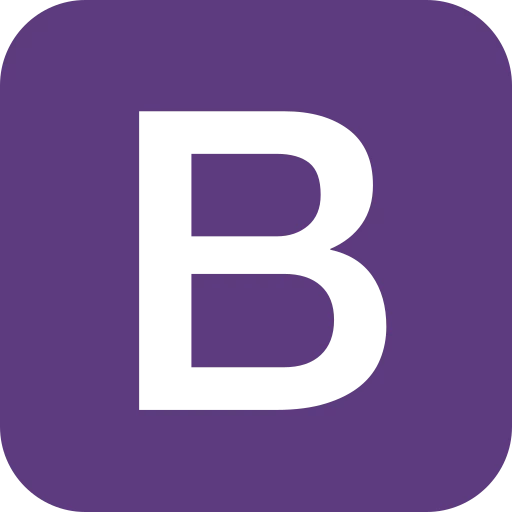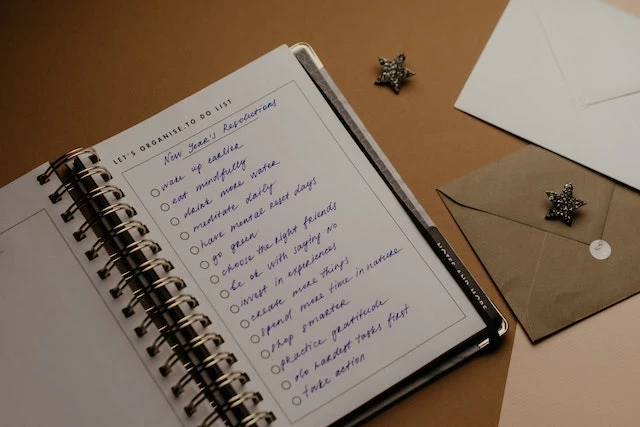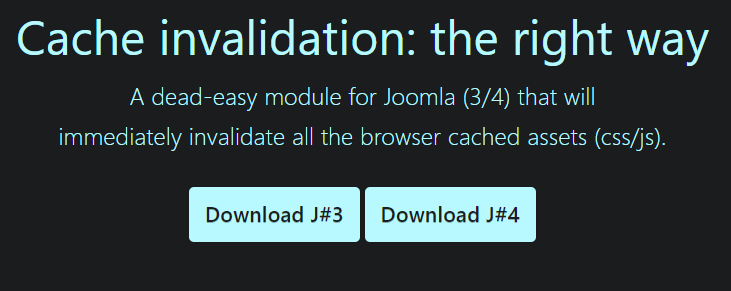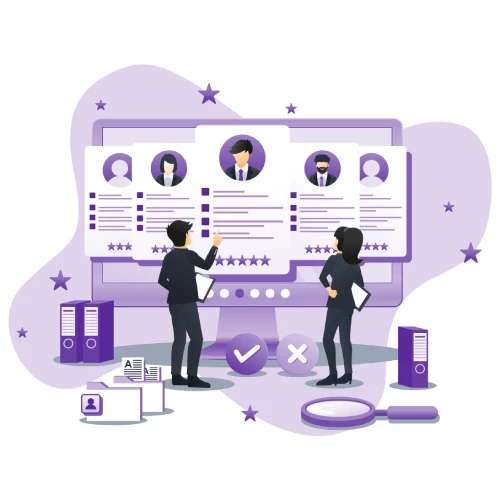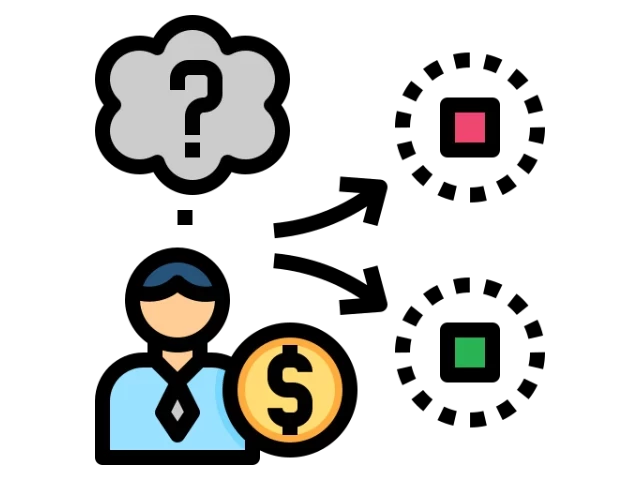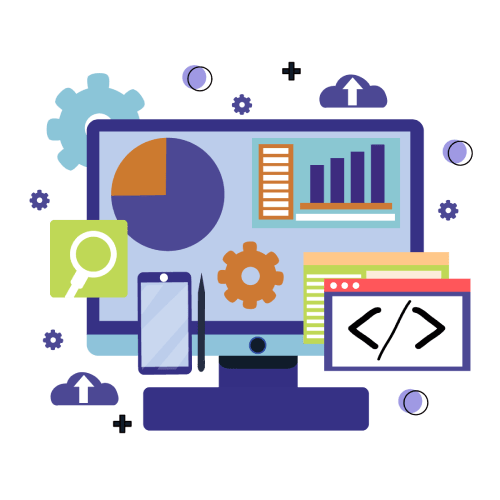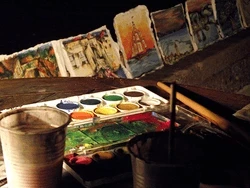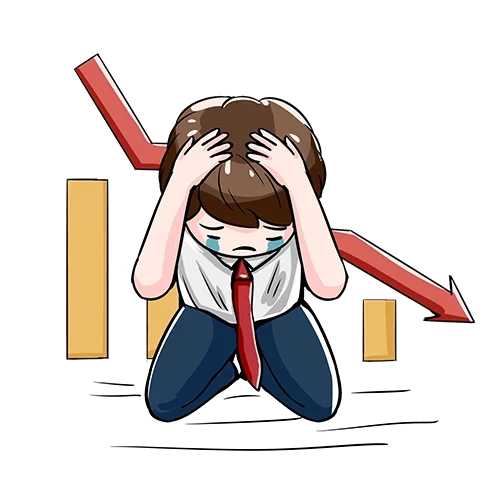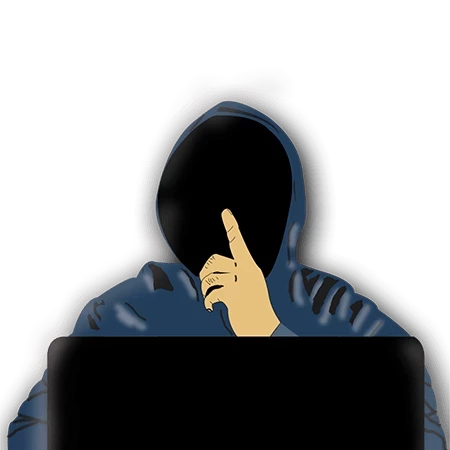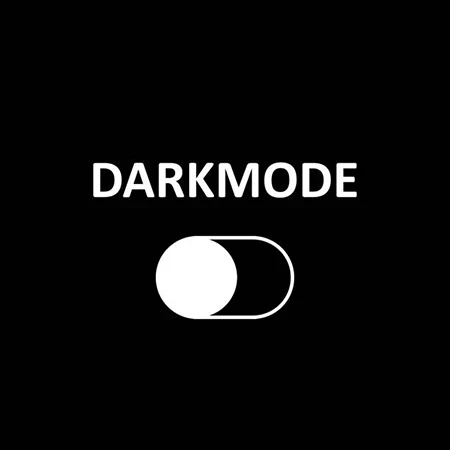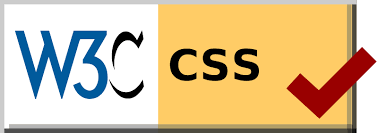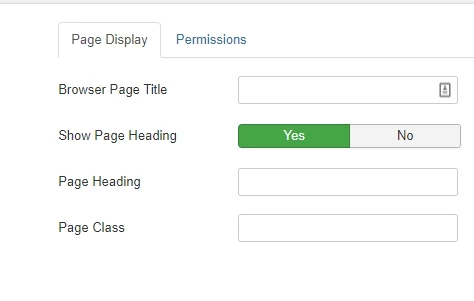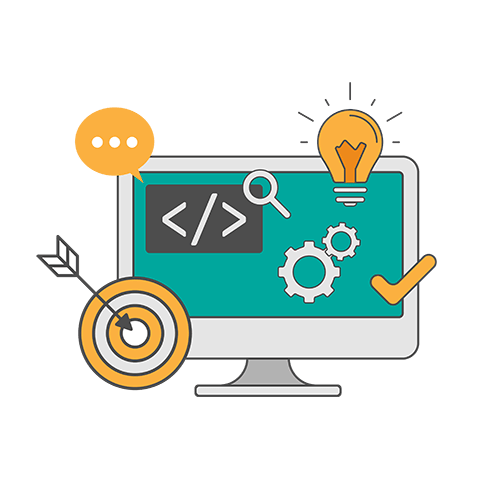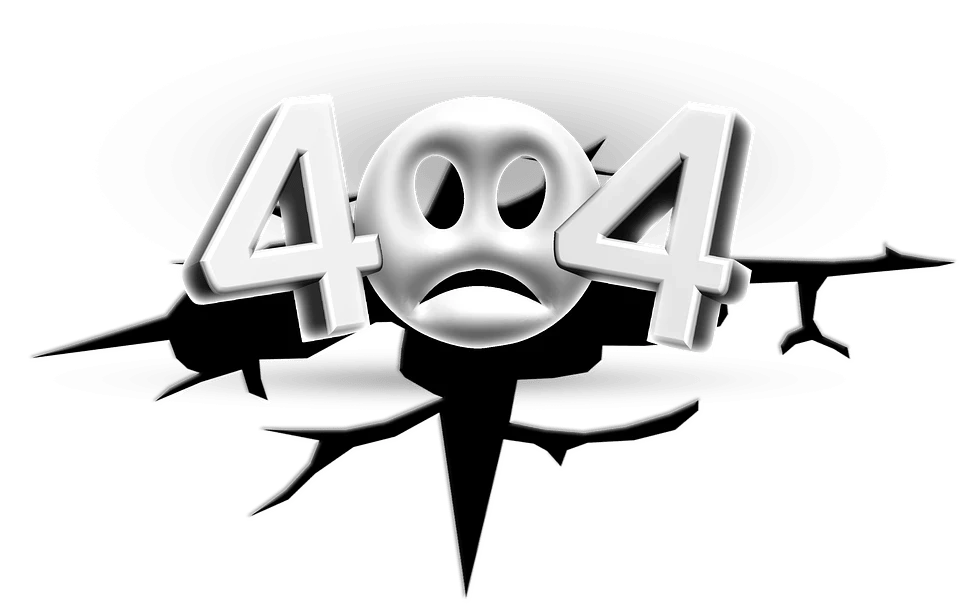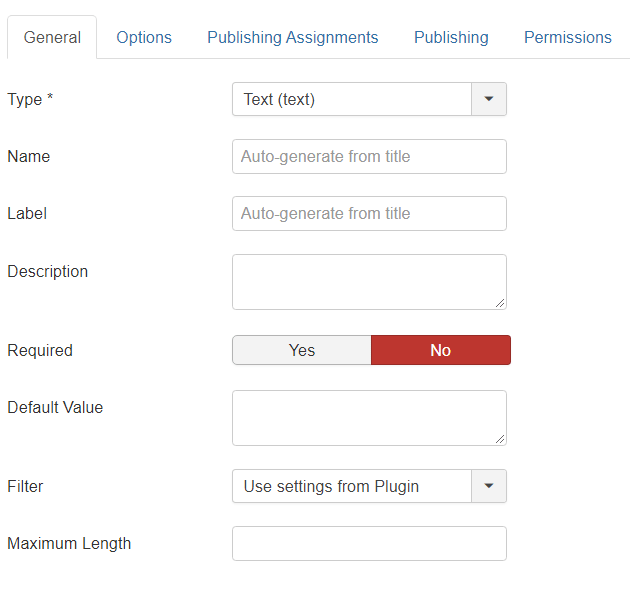JoomDev’s Astroid FrameWork is advanced but yet easy to use modern FrameWork. It offers high-quality functionalities. It is fully compatible with the future of Joomla (Joomla 4).
The FrameWork is built with Bootstrap 4, a CSS FrameWork that is very popular. It is also full grid-based; this ensures easy designs out of the box with compatible CSS classes to maintain the structure. You can use all the CSS classes that Bootstrap offers to build a layout for your website quickly.
Useful links to Joomla FrameWork
- Joomla Developer http://developer.joomla.org/
- Joomla API http://api.joomla.org/
- Joomla FrameWorks Usergroup http://groups.google.com/group/joomla-dev-framework
What is FrameWork?
A web FrameWork (WF) or web application FrameWork (WAF) is a software FrameWork that is designed to support the development of web applications, including web services, web resources, and web APIs. Web FrameWorks provide a standard way to build and deploy web applications on the World Wide Web. Web FrameWorks aim to automate the overhead associated with common activities performed in web development. For example, many web FrameWorks provide libraries for database access, templating frameworks, and session management, and they often promote code reuse. Although they usually target the development of dynamic websites, they are also applicable to static websites.
From Wikipedia: Web frameworkWhen you download the JoomDev.com Astroid FrameWork, you get the option of downloading either the QuickStart Package, which comes with an installer for Joomla that makes it easier to install it out of the box to a new site. Included in this package are two basic templates, Asteroid Template Zero and Astroid Template One. Or you can download the FrameWork with the default template Zero either separate or as one package for installing to an existing site.
To the current date, there are over 20 different templates available to the Astroid FrameWork, which means that there are templates available for a lot of professions, which ensures that no website will look the same.
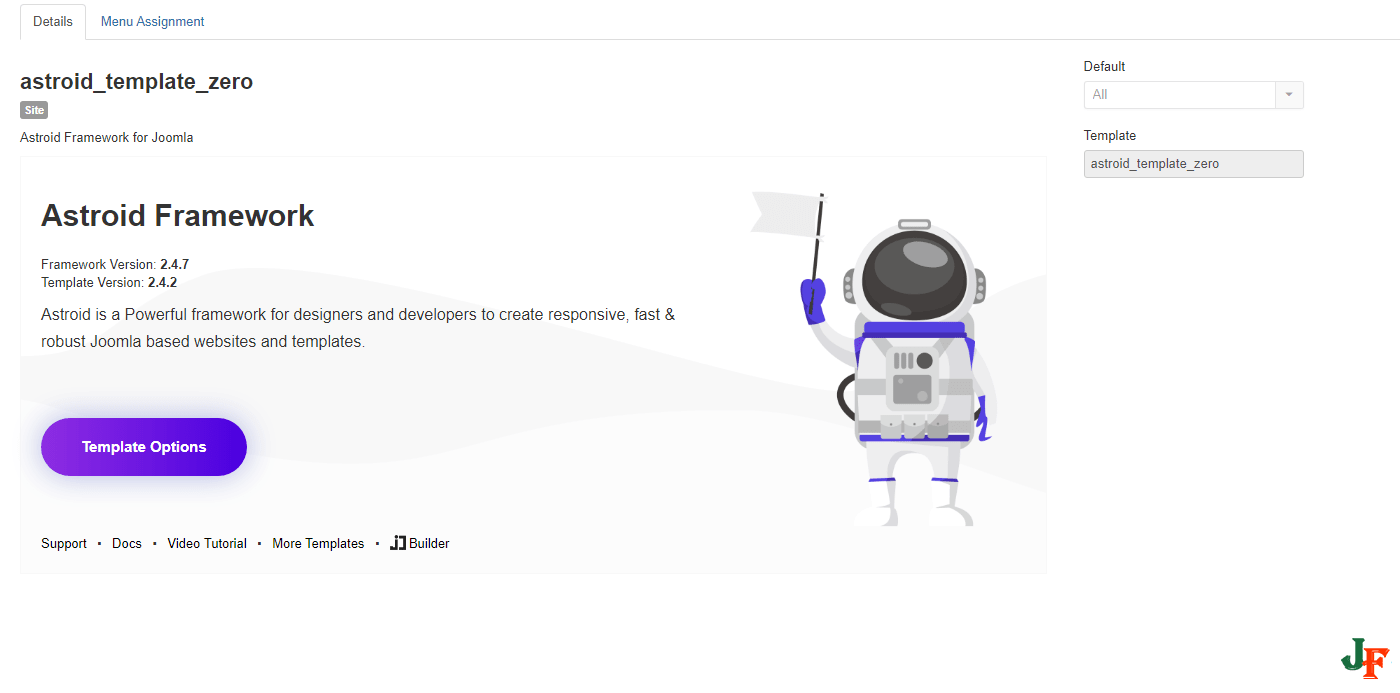
You see this main window when you go to Extensions - Templates - Styles - And you go into the template called Astroid Template Zero.
When you go to Template Options (this is the same thing you need to do by default for all FrameWorks in Joomla, the easiest had to be taken directly into the Mainframe of the FrameWork, but by default. You need this extra step to ensure the Core styling options in Joomla, like changing the template’s name and Menu Assignment). You are then entering into an easy to understand interface with self-explanatory menus on the left and the workspace interface to the right, also with submenus.
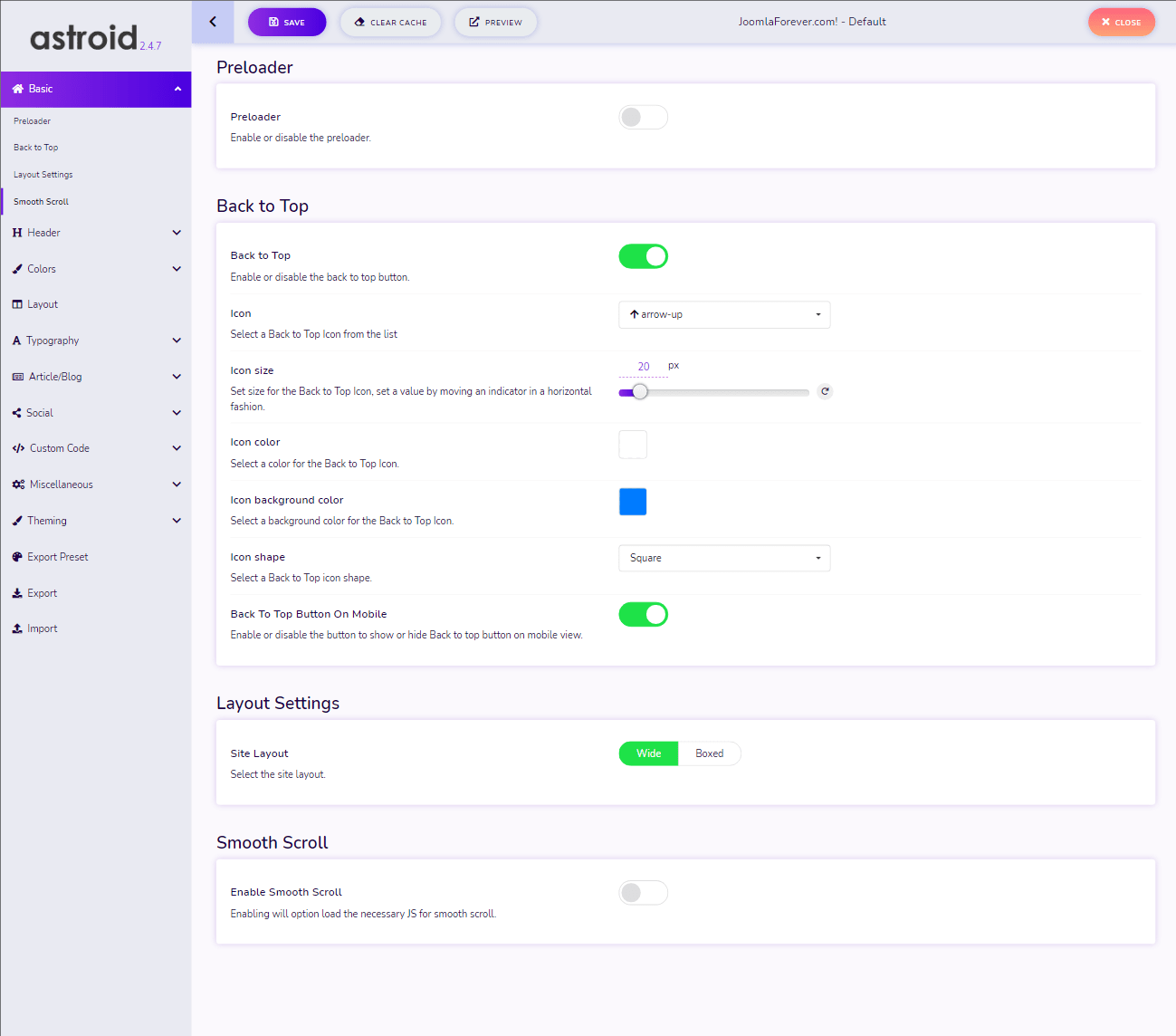
All this gives us a good expression of an up-to-date and modernized way to organize the different options or categories.
As seen above, the interface of the Astroid FrameWork is straightforward to understand, and its power lies in the way of structure into submenus under each menu block.
The FrameWork offers connection to several different comment options. Not only to Facebook but also IntenseDebate. If you have comments attached to your content, it lets visitors a way to respond to your content.
It is easy to add inline CSS and JS to your site when using this FrameWork, and you can even attach external files directly in the “Custom Code” menu.
With the latest update of the Astroid FrameWork, you also get a smart function that minifies CSS and JS, and you can compile SCSS to CSS directly inside the template. Since SCSS is on the rise, this is a considerable advantage for website developers.
If you have several websites that use the same settings, you can easily export these.
In the Layout, it’s easy to structure your site’s layout and give it a look you want. You can do all from a simple look to a more advanced and intricate design.
If you have some social profiles, you can easily add Icons with links to all kinds of these and display them in a module on your site, and everything gets drawn automatically from the FontAwesome.com website out of the box.
Having easy readable and up-to-date documentation is essential for all website owners, either they are advanced or at the beginning of their Joomla carrier.
With JoomDevs documentation, I find it hard to find the information I’m looking after. There is a lack of beginner tutorials, and you need a bit higher knowledge of Joomla than a beginner has to get the full potential that documentation needs to have.
One other significant factor in having a good relationship with its customers is good support. Here is JoomDev on top with top customer care; they are quick in replying to questions in the support forum.
Conclusion
To give the complete overlook over a FrameWork like Astroid, we must come to mind the evolution that has been on the Internet for the last years. The Internets age is no more than a few decades old. Therefore, it’s good to see that it can become so adapted into the modern looks of websites like the Astroid FrameWork offers to control.
Though I have experienced some issues with the FrameWork, with some transmission to the updated version overall, I must say that it’s well worth my expectations to such a large piece of extension for Joomla.