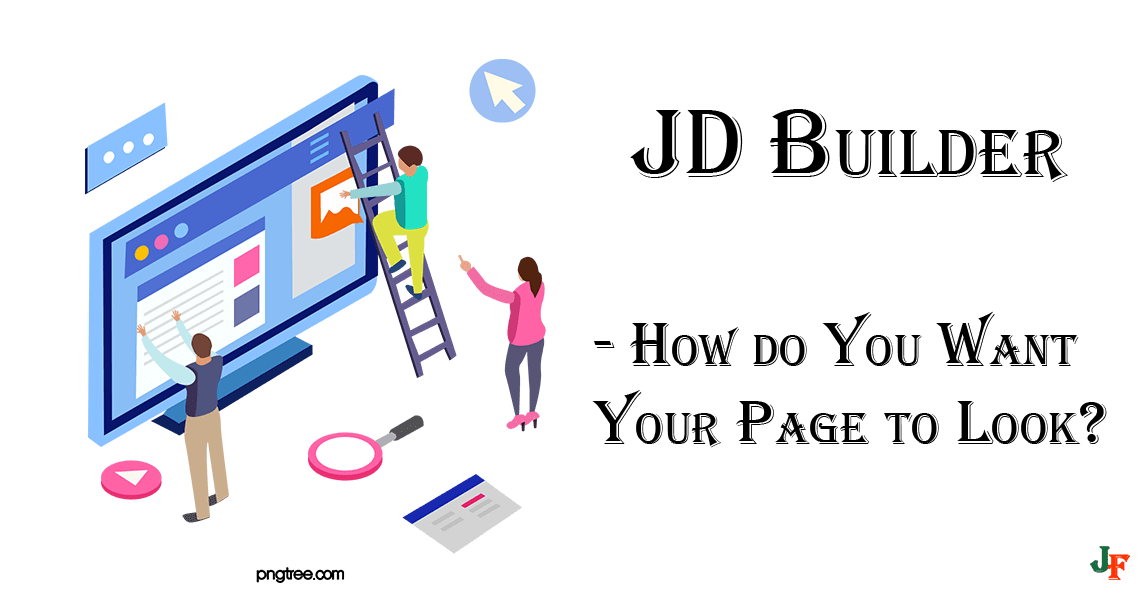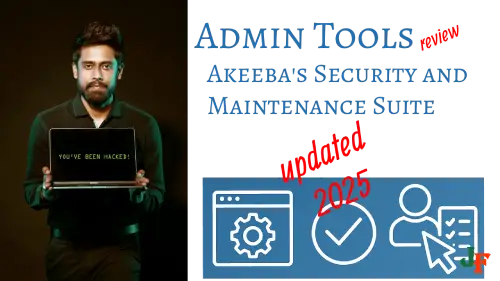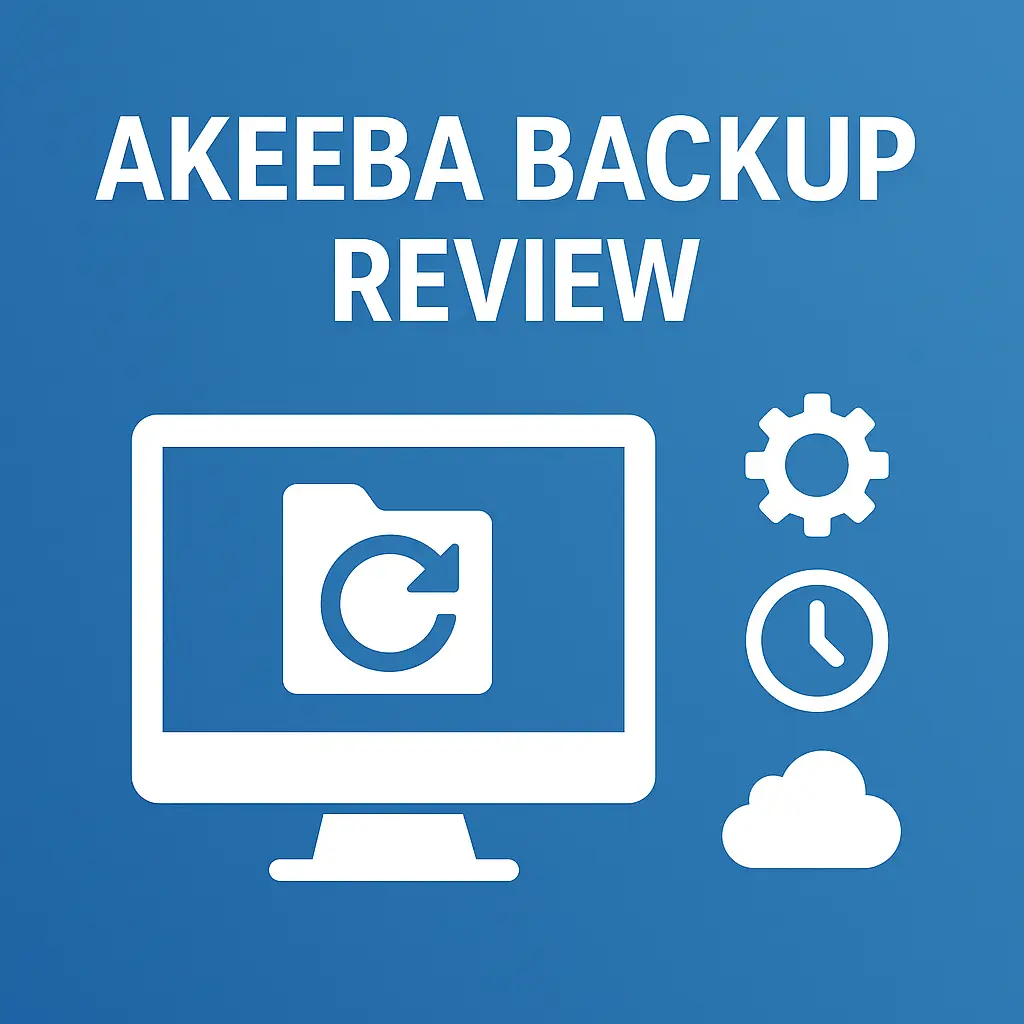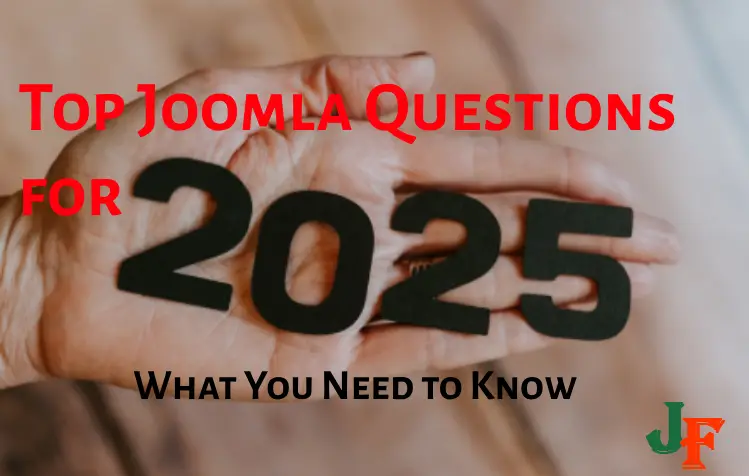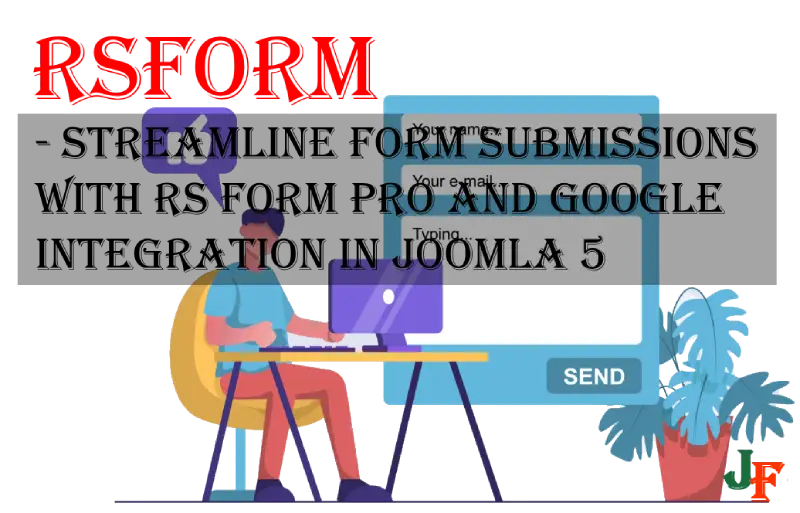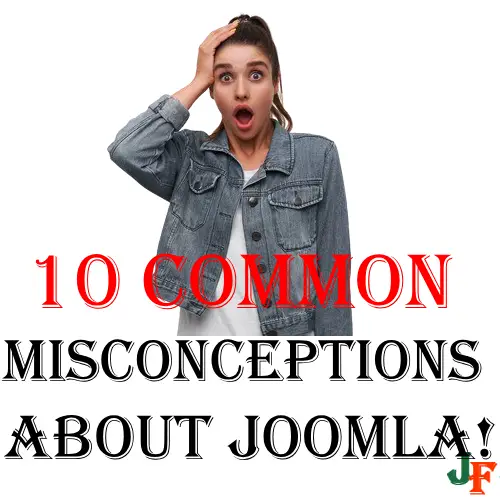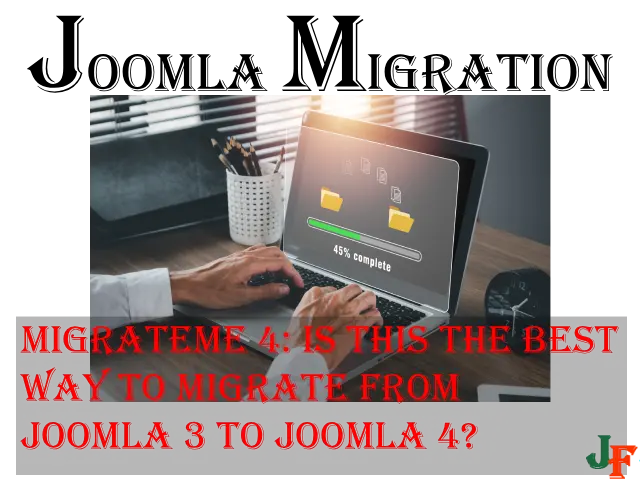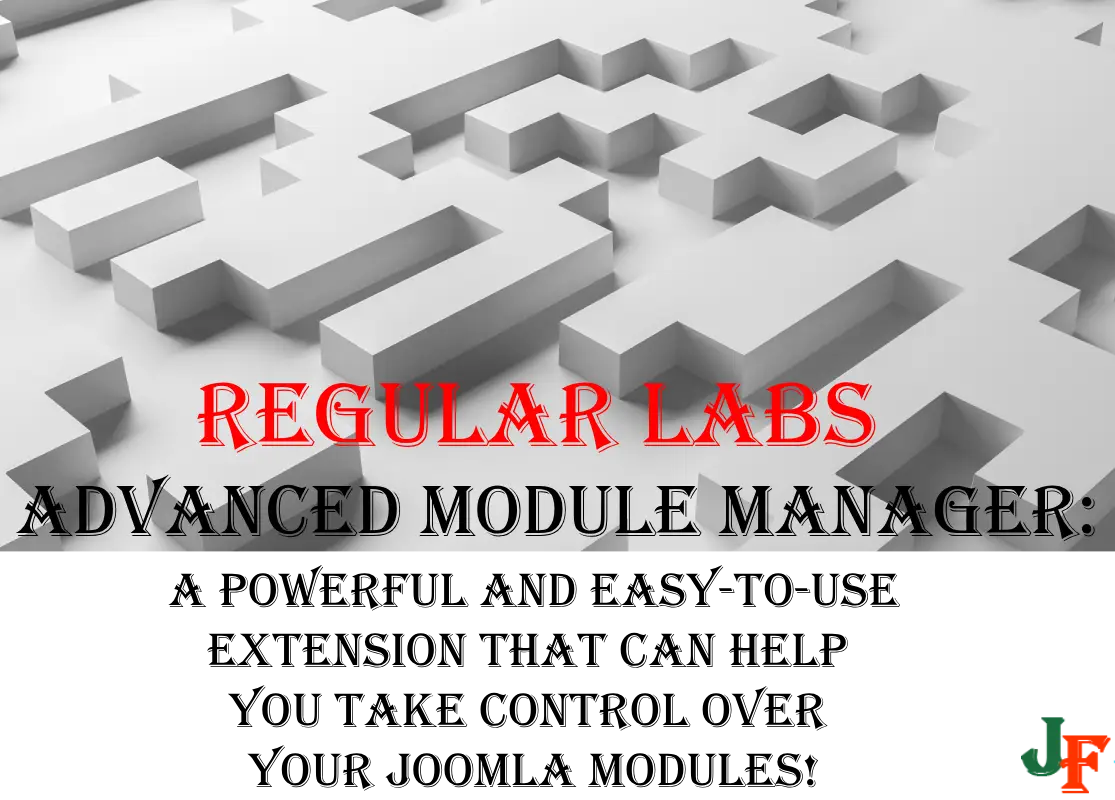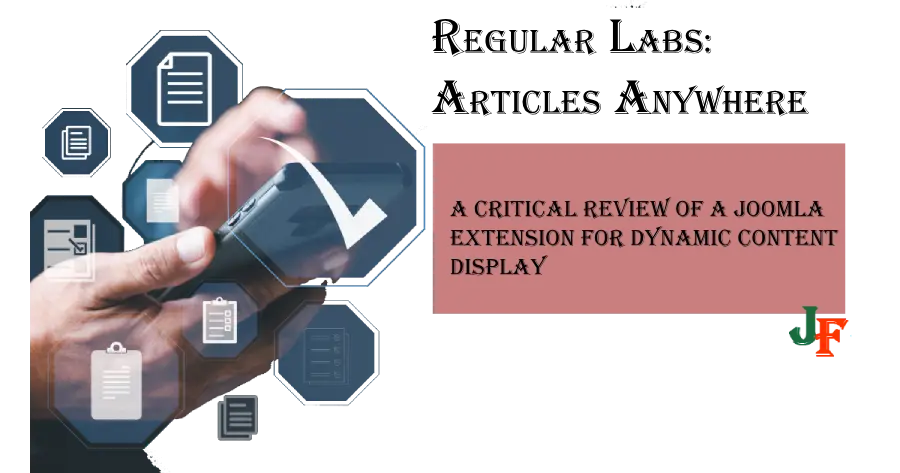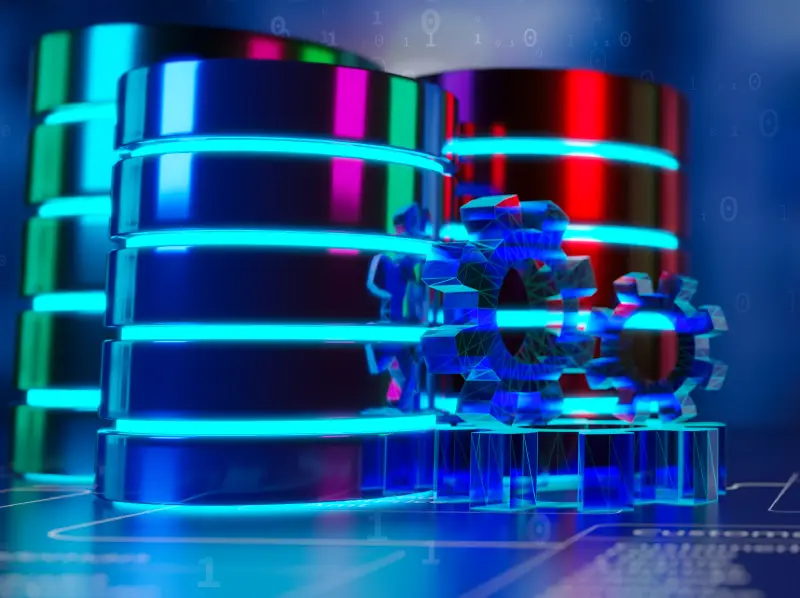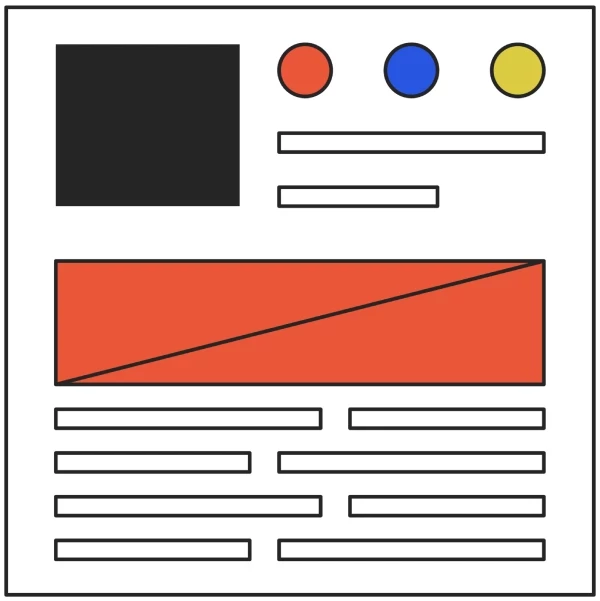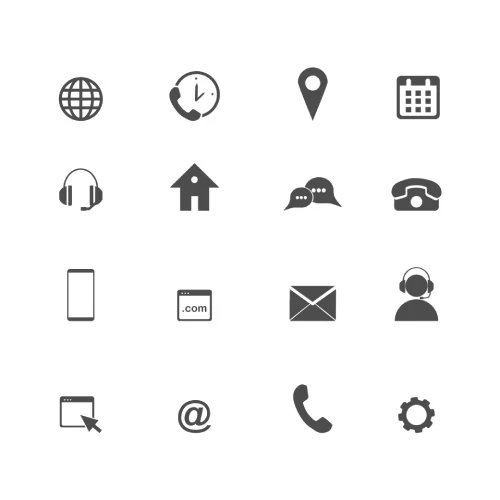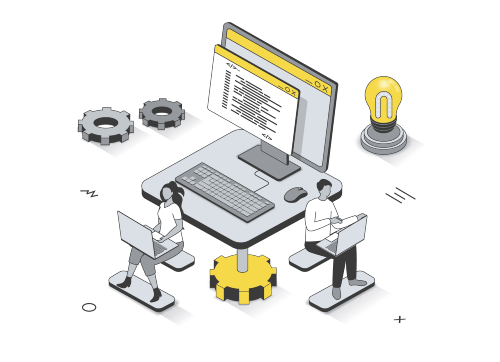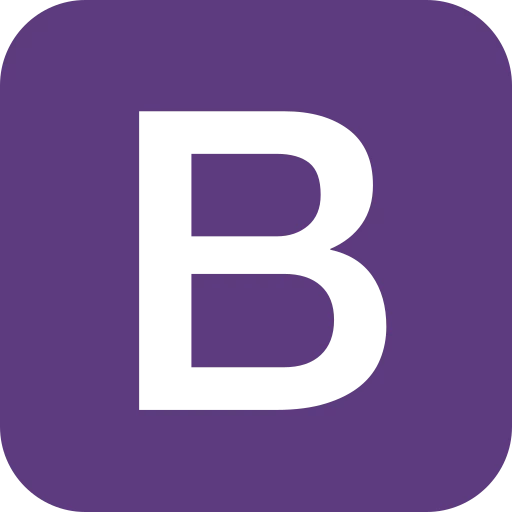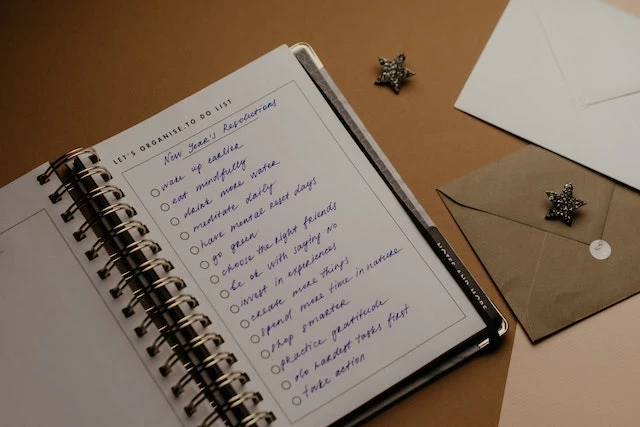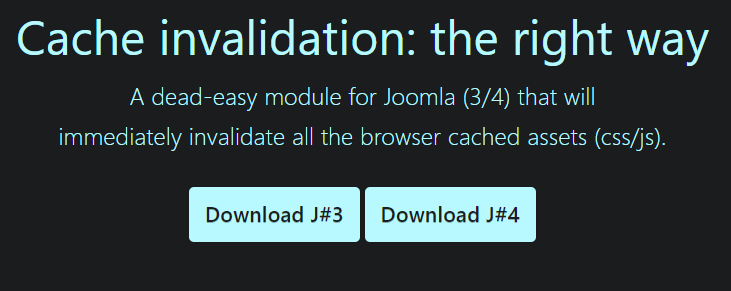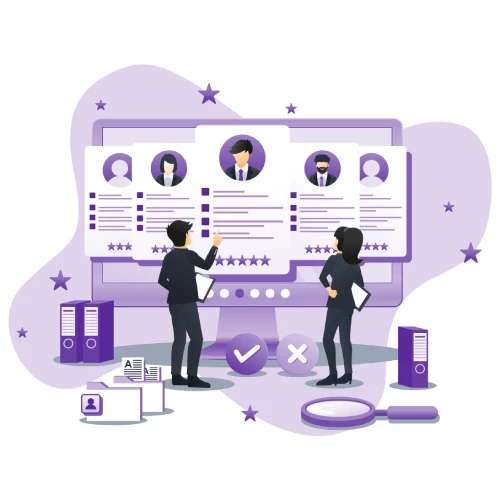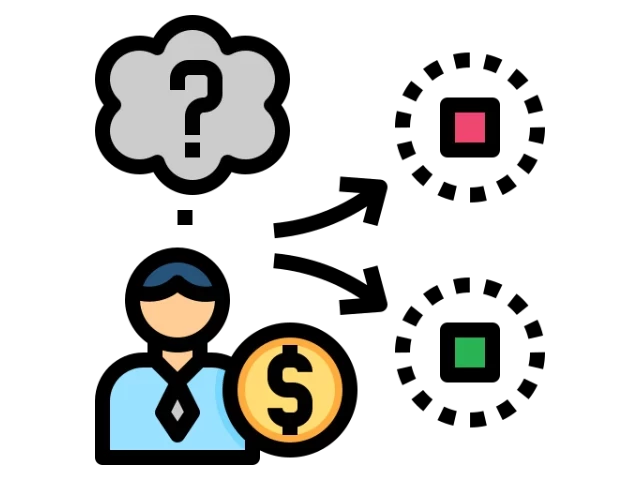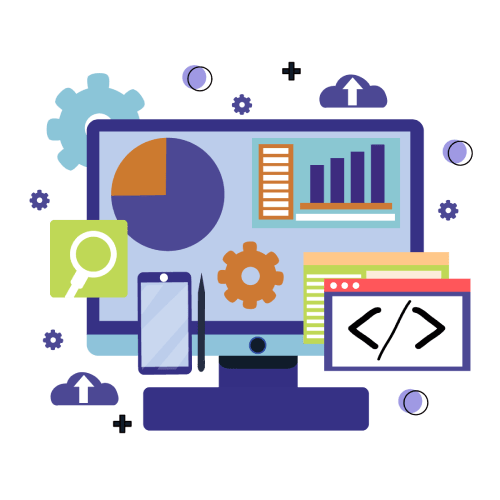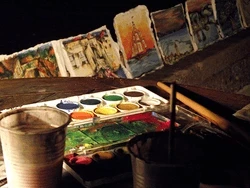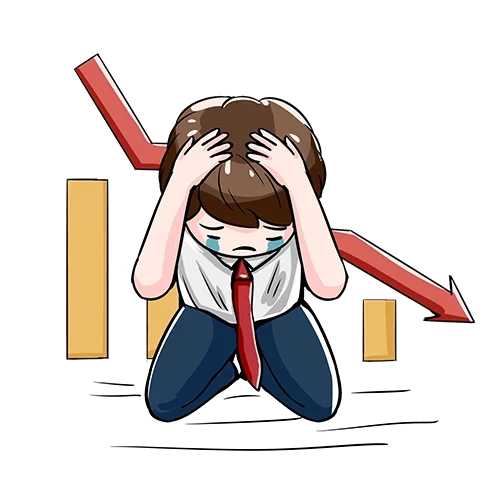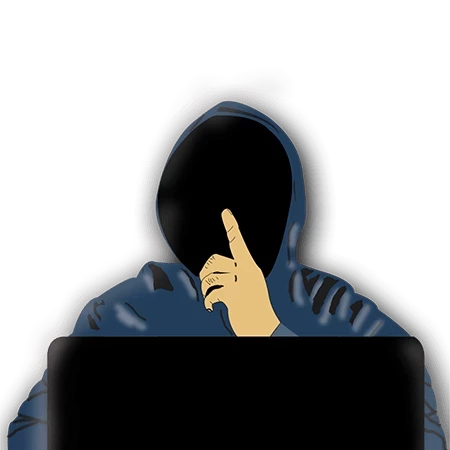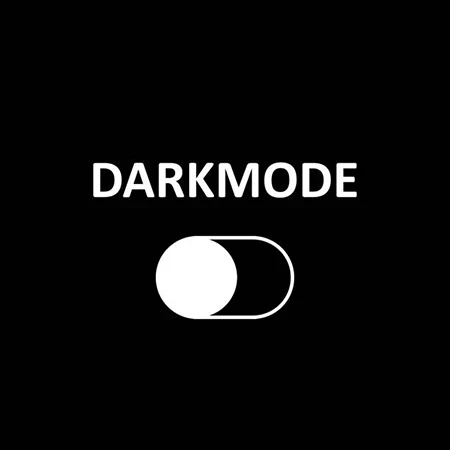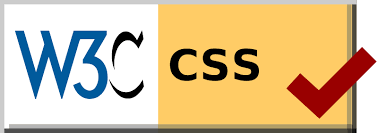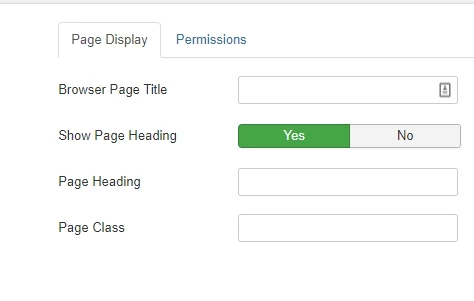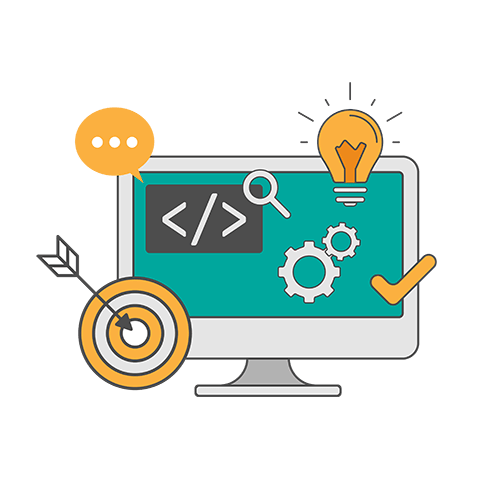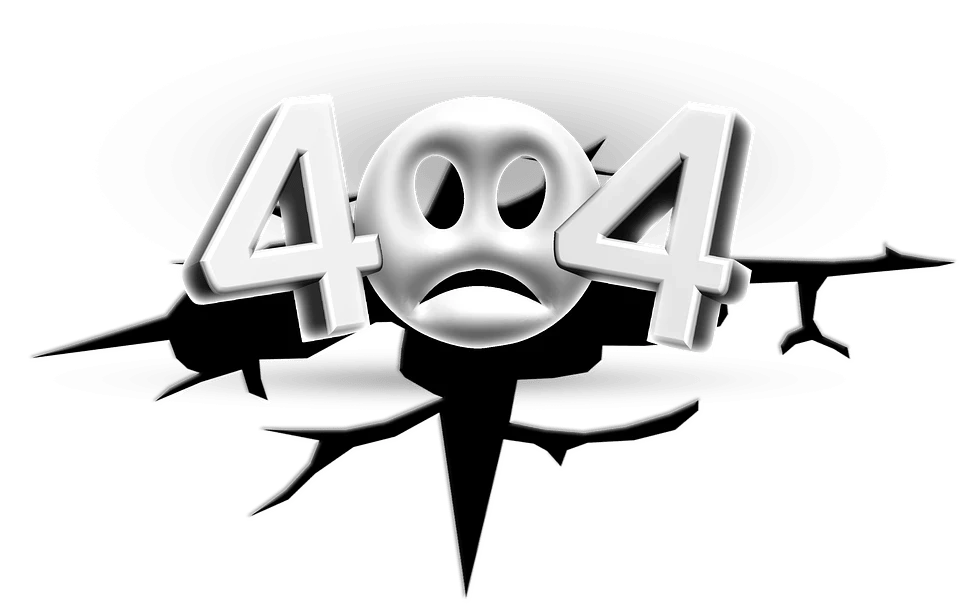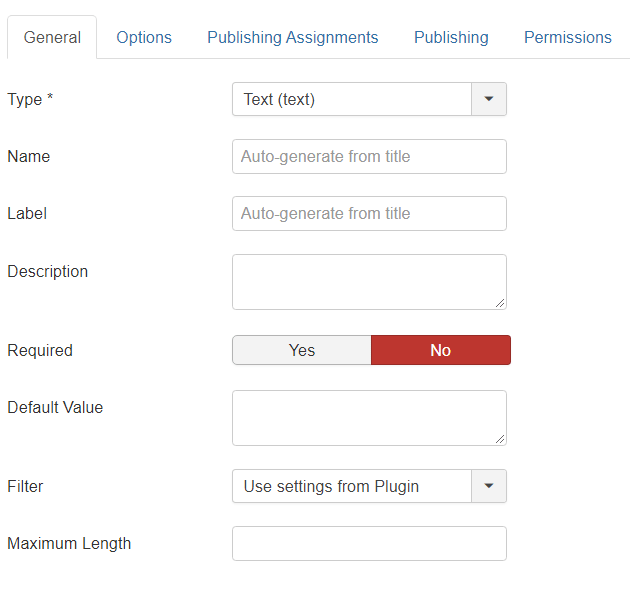The JD Page Builder from Joomdev.com is one of the best page builders for Joomla as of date. As a highly sophisticated page builder with a clean layout, it offers many features that can help you make great pages for your Joomla site. It requires no knowledge of neither HTML nor CSS to create content. You can just drag and drop content into the editing window.
If you are looking for a predefined page template or want to style your page, the JD Page Builder is the choice for easy layouts and modern looking pages.
The page builder is made with Bootstrap Grid layout, which divides the page into 12 columns by default. As the Astroid FrameWork uses the grid in the design, it’s entirely customizable how you display it.
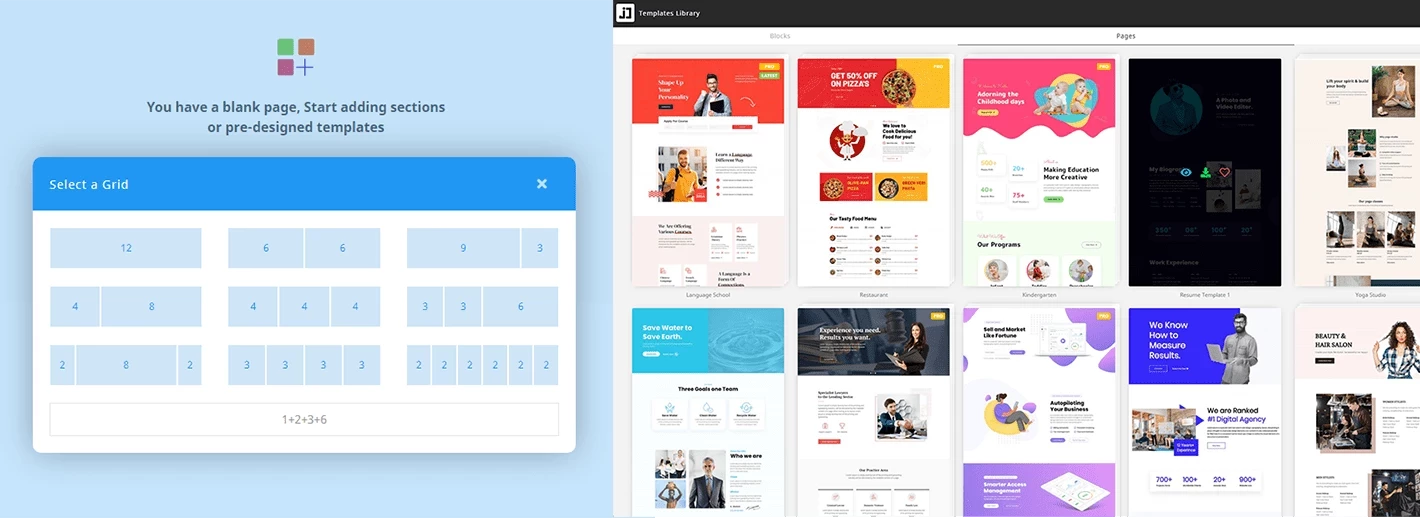
The JD Builder is relatively easy to use for both beginners and advanced users. You don’t need to know any HTML or CSS to manage a site. But if you like a more refined look, you can specify custom CSS for every element you put into the page.
A downside is that if you want to use the predefined designs, you need a Pro subscription. It’s not expensive but worth it if you are new to design or don’t have time to customize your pages the Core way of Joomla.
Width JD Builder you get many prefined elements to choose from, i.e., place a module directly inside the article without using third-party plugins.
The page builder has built-in support for over 600 fonts that generate as the page renders, which will ease the load and speed up load time, which is good for SEO.
You will get layout templates that guide you in making your page stand out; thus, you only need to insert your content to get the look you want, and the layout template will fix the rest.
When it comes to previewing, the JD Builder is at its top. You can view the page in live-preview to ensure that it looks like what you expected.
The JD Builder is fully integrated and works in full companionship with the JD Astroid FrameWork, a futurized template FrameWork for Joomla.
If you know CSS or the newer SCSS, you can do customized overrides within each page. You may include SCSS directly on the page element, and the page-builder will compile it into browser readable CSS for you; this eases the developers’ work because SCSS is a shortened way to write plain CSS.
The JD Builder documentation is quite good, but its build is somehow challenging to find the section you are looking for as a beginner. It needs unnecessary clicks to find the topics you need. A dropdown could ease the users’ need to go to another page to see the documentation sub-topics.
As with JoomDev’s open profile, they use an open forum to display thread and support to customers. This way is a great way to support customers because customers can interact with each other and give help to issues, giving faster answers than in a regular ticket support system.
ABOUT THIS VIDEO
This video shows JoomDev's own introduction to JD Page Builder. JoomlaForever.com has permission to display this video, but we will not promote its content nor take responsibility for its content. Video is published on JoomDev's own Youtube Channel.
Full disclaimer from JoomlaForever.com
Conclusion
To do a roundup and conclude this extension for Joomla, the JD Page Builder is a useful tool for creating and maintaining pages when you have a small site. However, I feel it’s time-consuming to have to do page styling for each page when you keep a big website with recurring article blocks and has several authors.