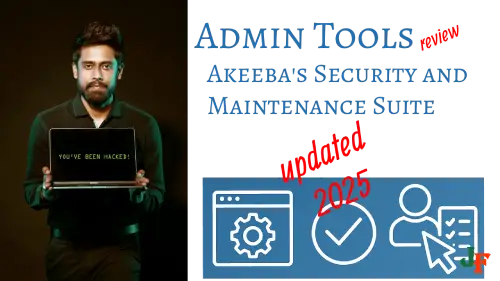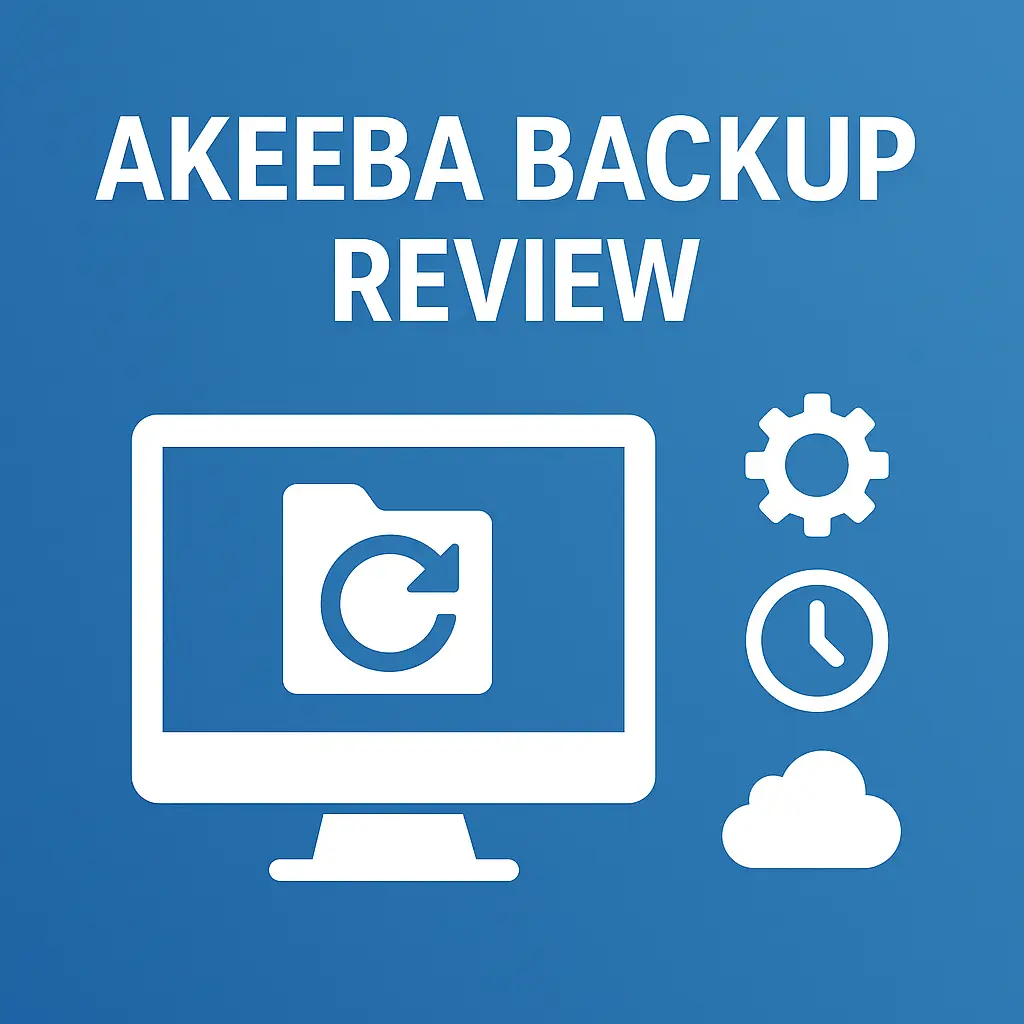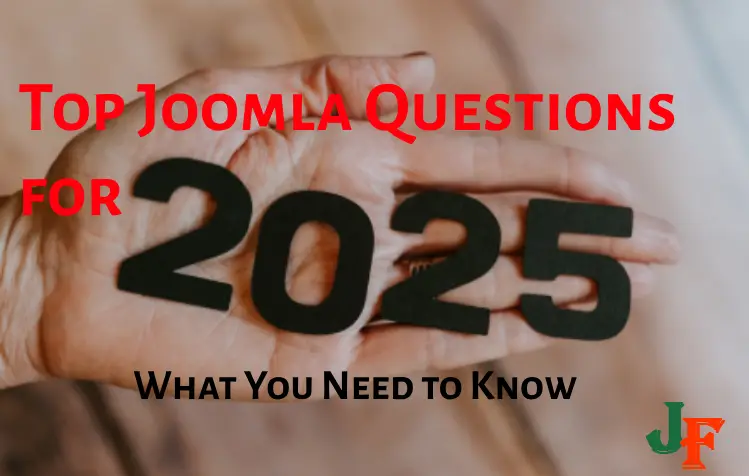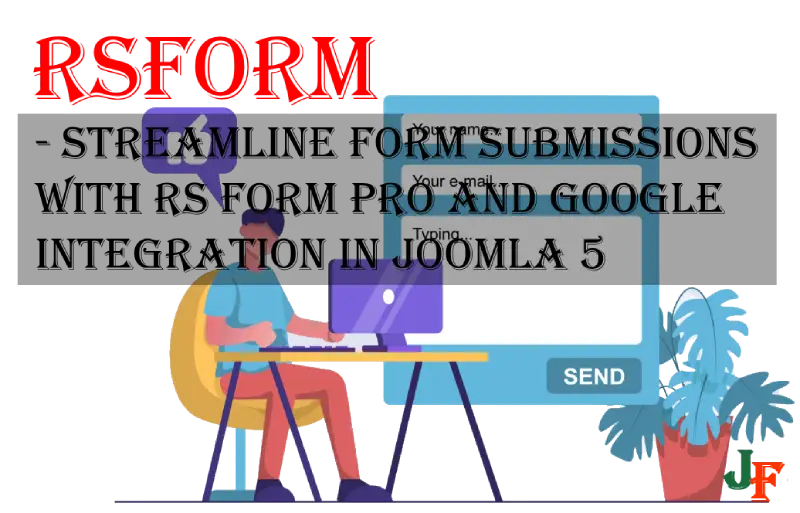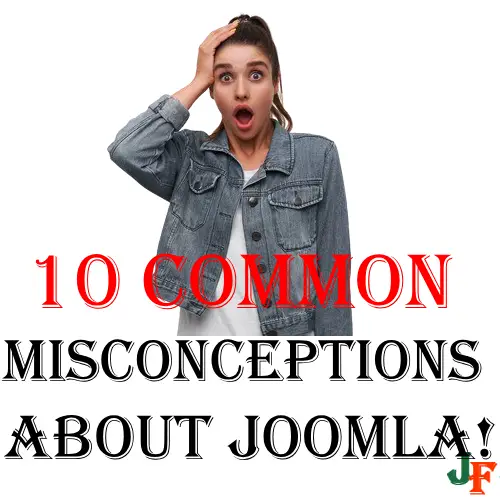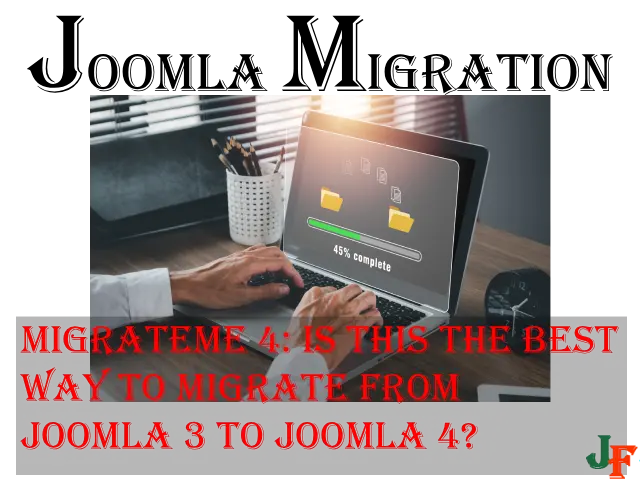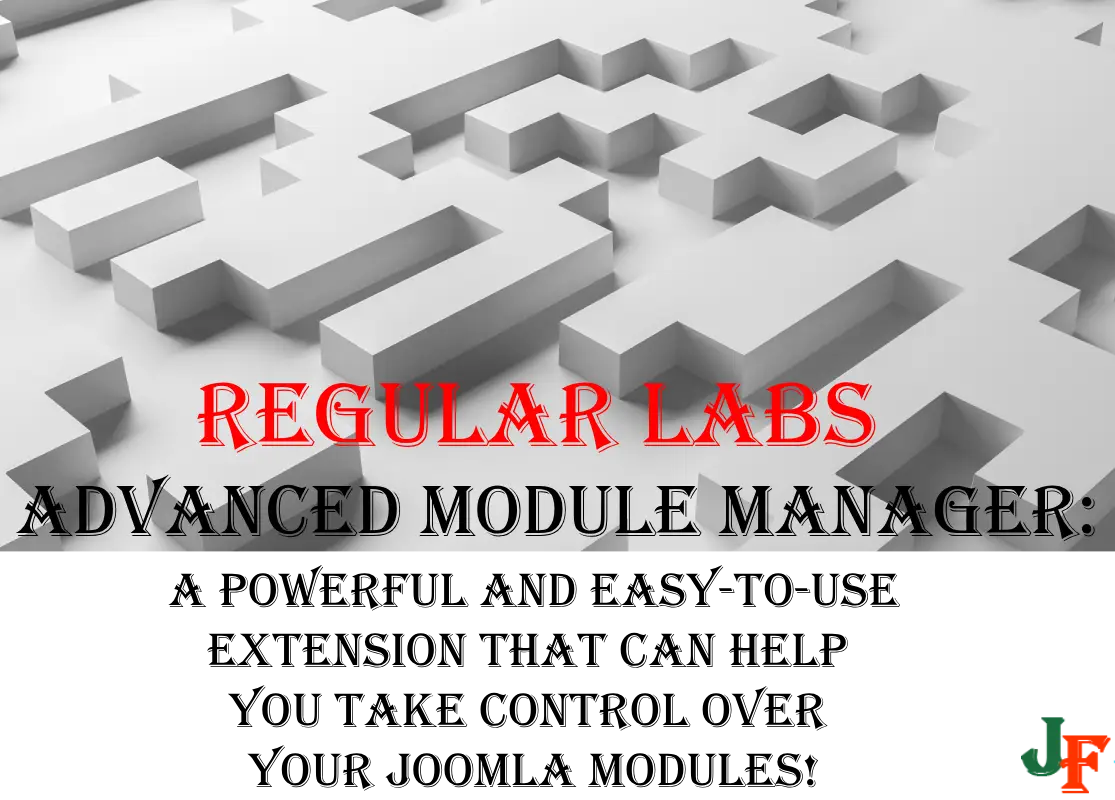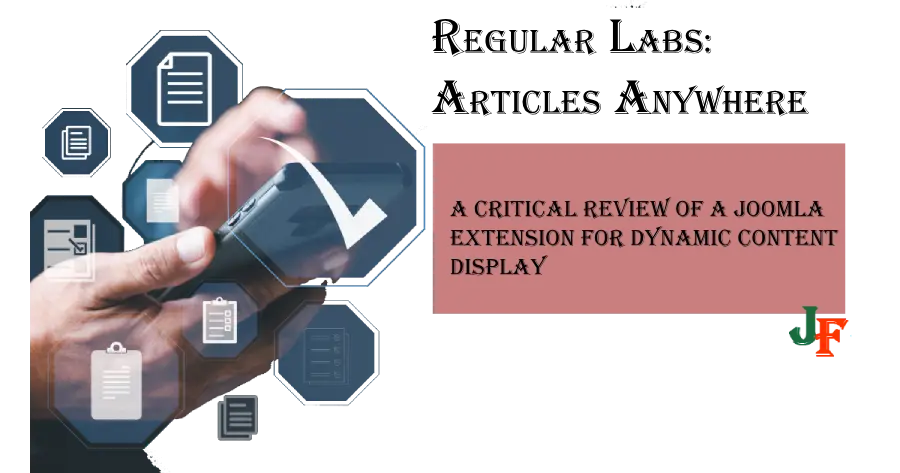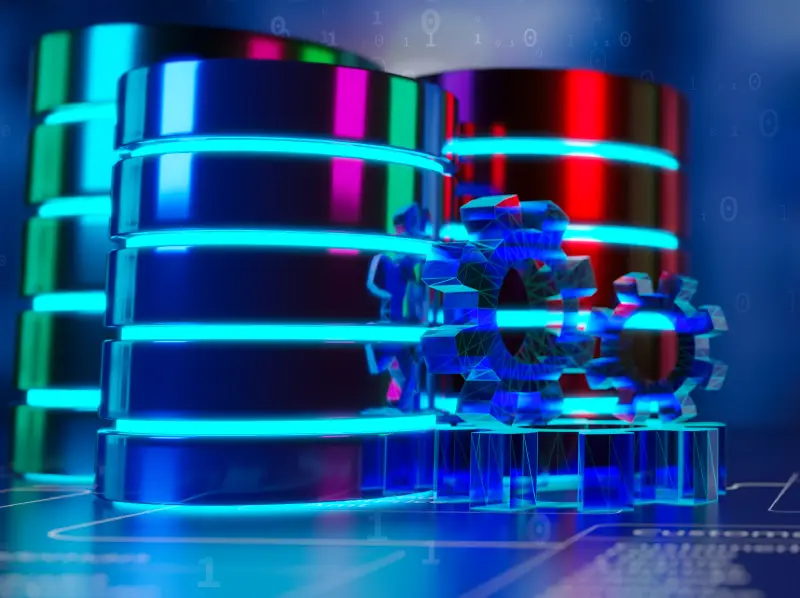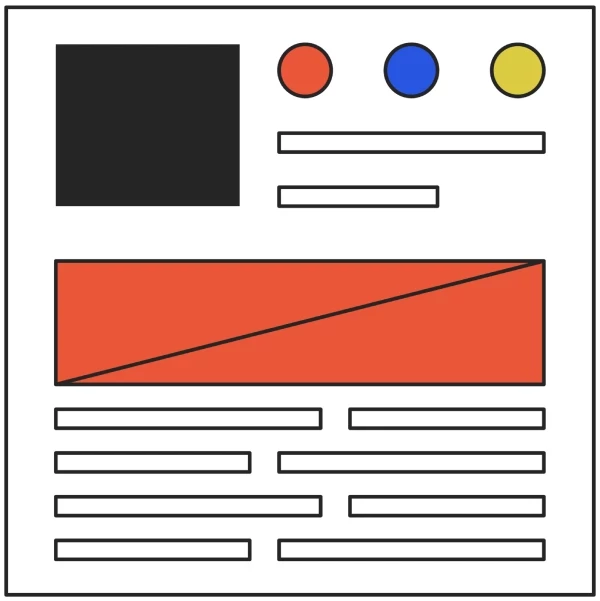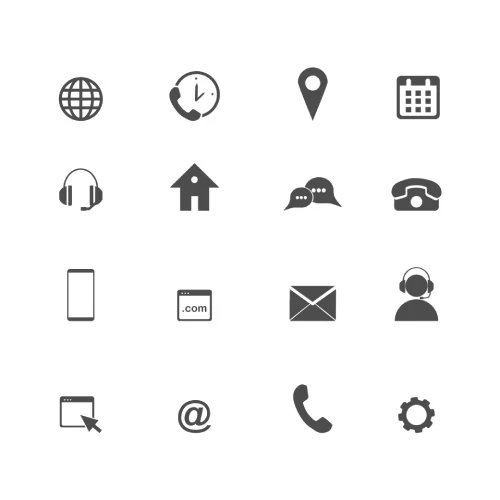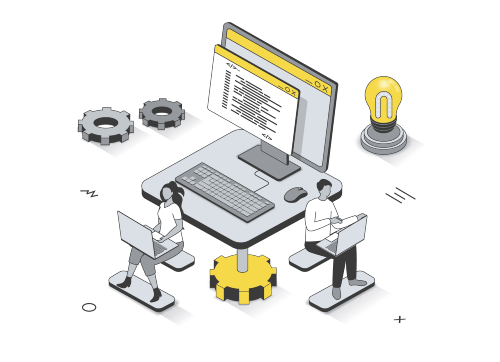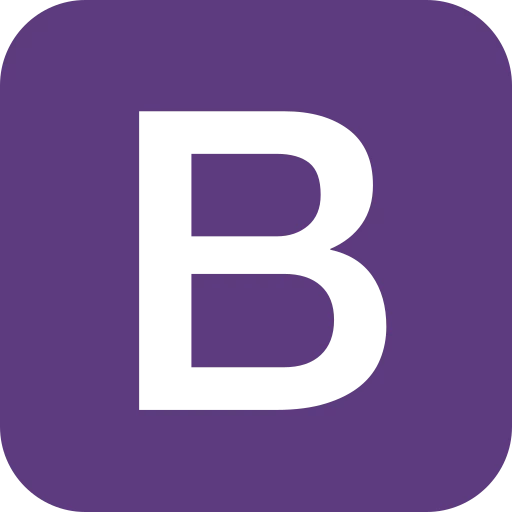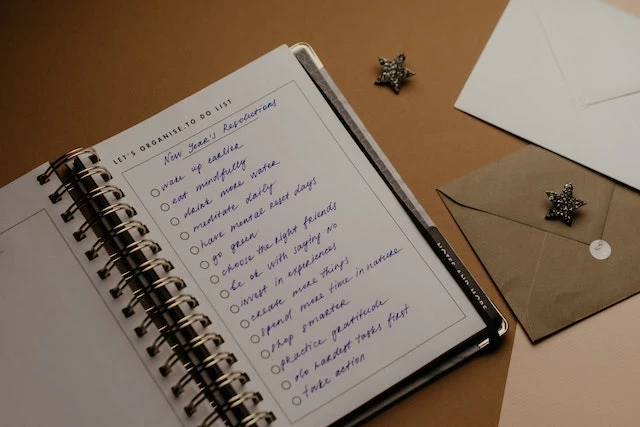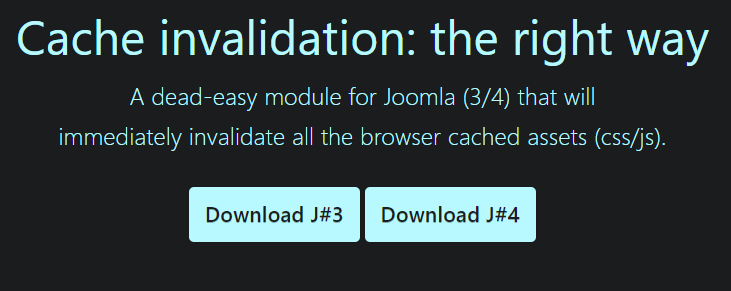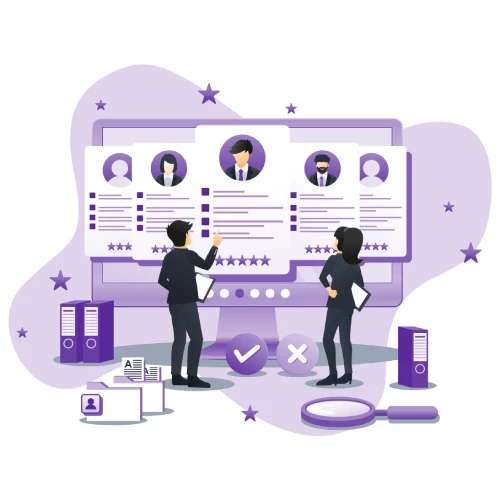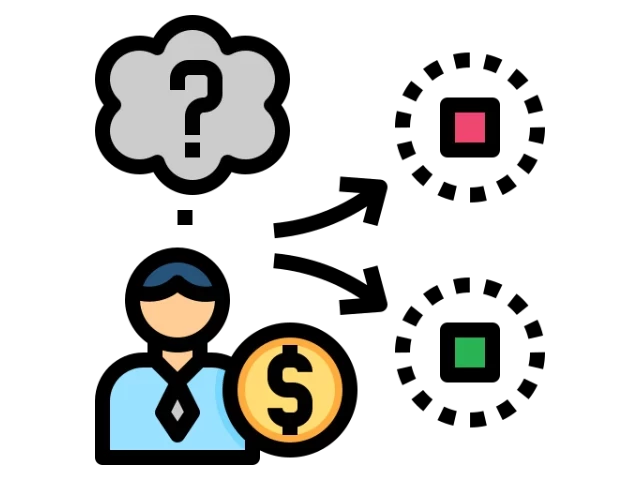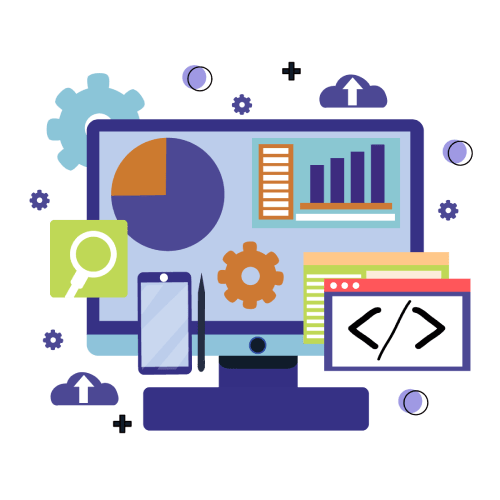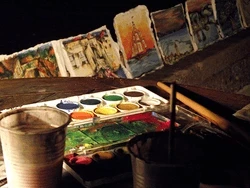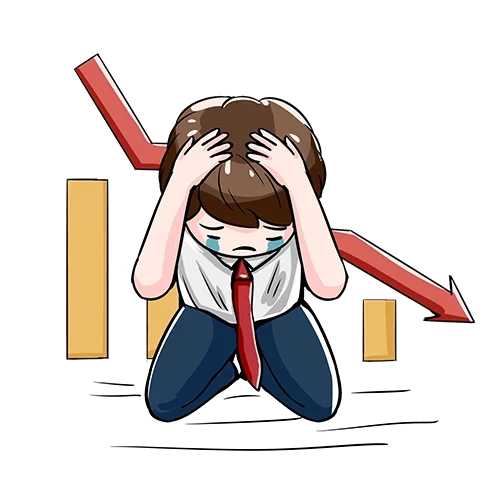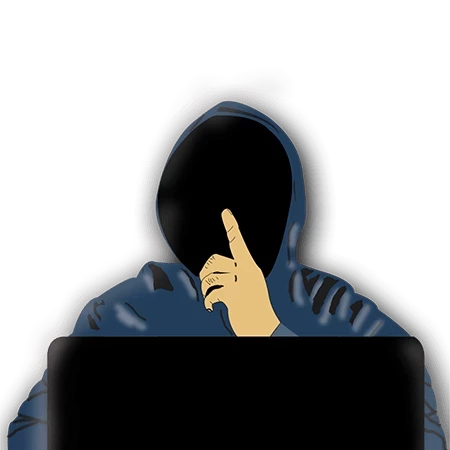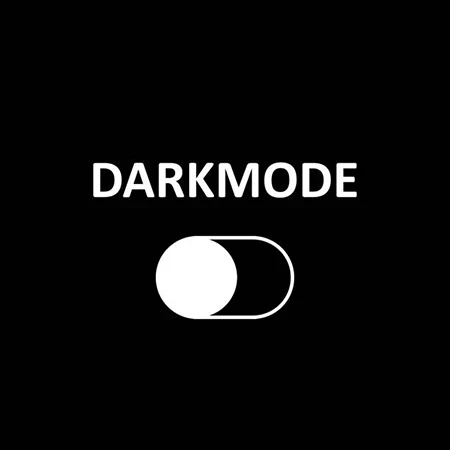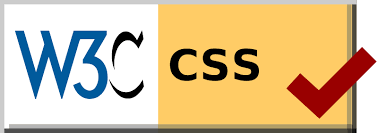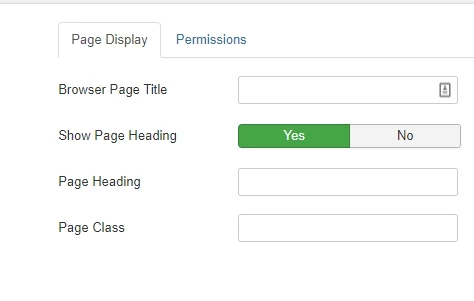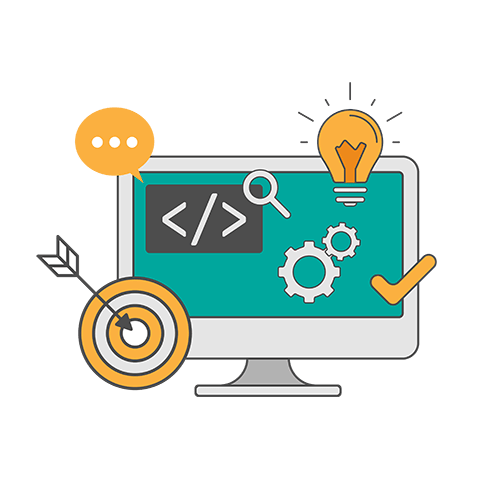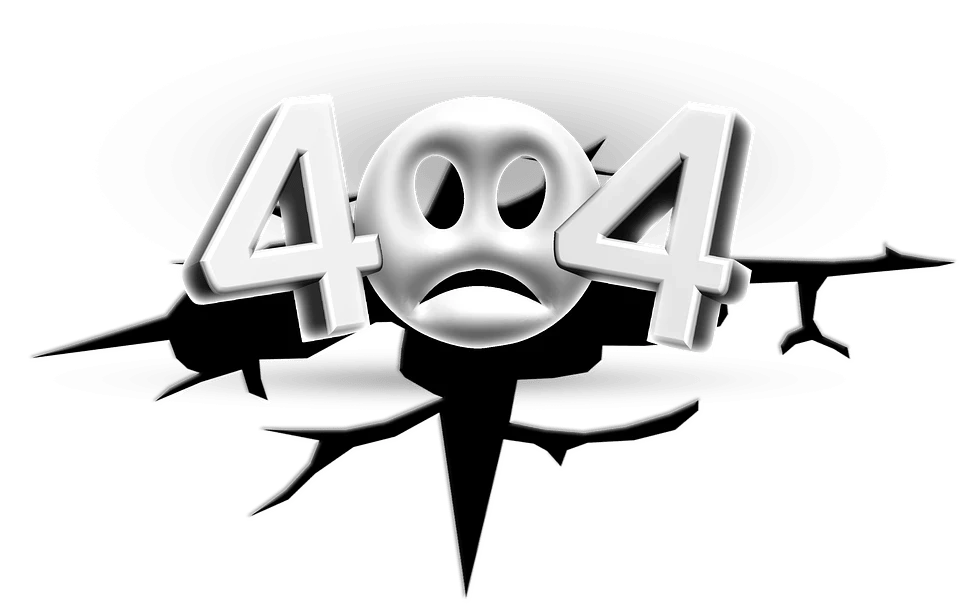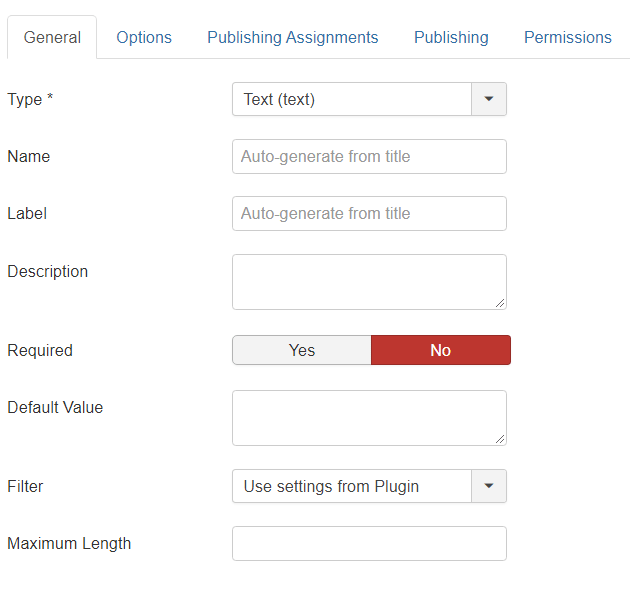Site caching is sometimes a web developer's nightmare. You can control the site reset using Invaliade Cache, a simple free module in the Administrator of Joomla.
Cache, web cache, and browser cache are phrases you have probably heard. But you don't know precisely what it means in the Web context.
In common parlance, the word caching means placing something in storage (usually in secret) on the chance that it may be helpful later (e.g., a weapons cache). A browser or Web cache does that, except with program and website assets. When you visit a website, your browser takes pieces of the page and stores them on your computer's hard drive.
Should I clear my Browser Cache?
Clearing your browser cache is a good idea because it:
- Prevents you from using old forms
- Protects your personal information
- Helps your browser to run better on your computer
If you use an extension like Invalidate Cache, you don't have to ask your clients to clean their browser cache each time they review a new change. Joomla already has it built in through a method called mediaversion.
This media version is used to append to Joomla core media to trick browsers into reloading the CSS and JavaScript because they think the files are renewed. The media version is restored after Joomla core update, install, discover_install and uninstallation.
The module is as easy as it goes to use you only click the button. and if this message appears, you have emptied the Cache for the site, and you only need to do a hard refresh on the page (CTRL/CMD + F5) in most browsers.

Invalidate Cache is only a module that triggers the mediaversion already built-in with Joomla Core.
The documentation for the Invalidate module is not much, but it is not difficult to understand since it doesn't much more than clearing the cache.
Conclusion
The Invalidate Cache module is an easy way to do Cache clearing in a Joomla site. If you would like to change the color of the button, follow this tutorial: Override: The Invalidate Cache Admin module.

- LET ME KNOW IF YOU KNOW ANY OTHER WAYS TO DO THIS IN THE COMMENTS BELOW -