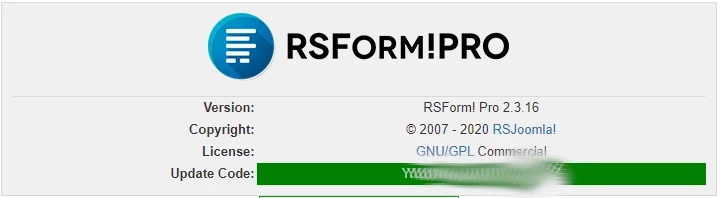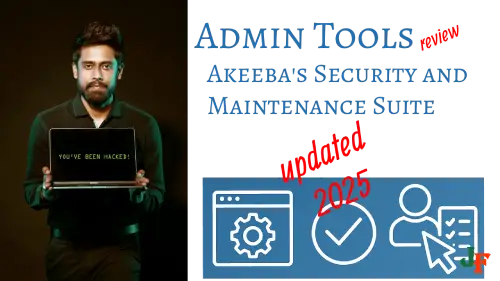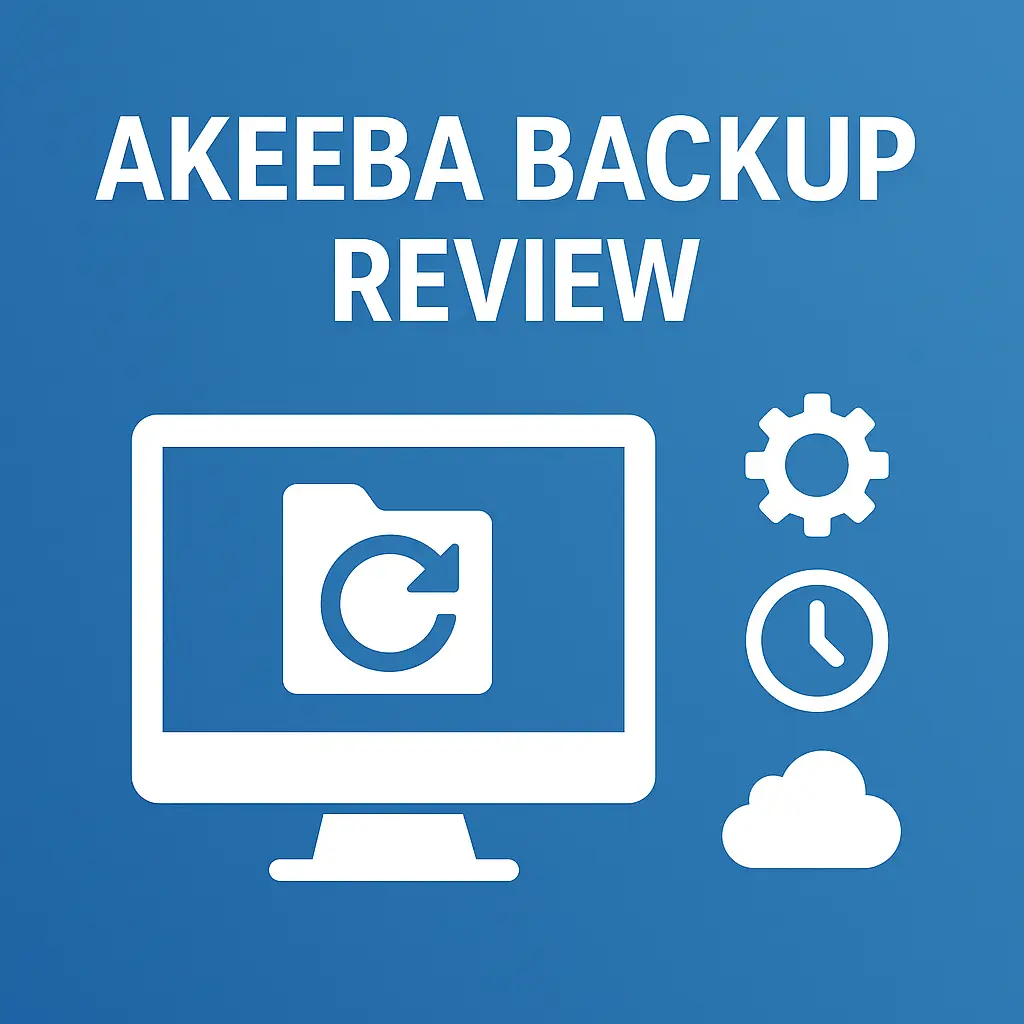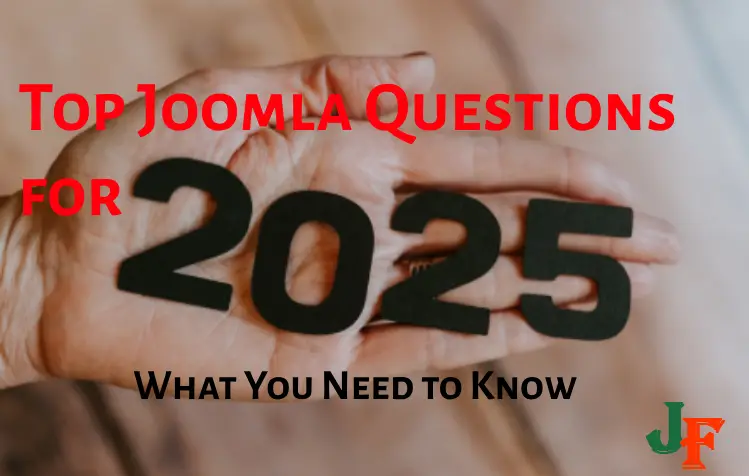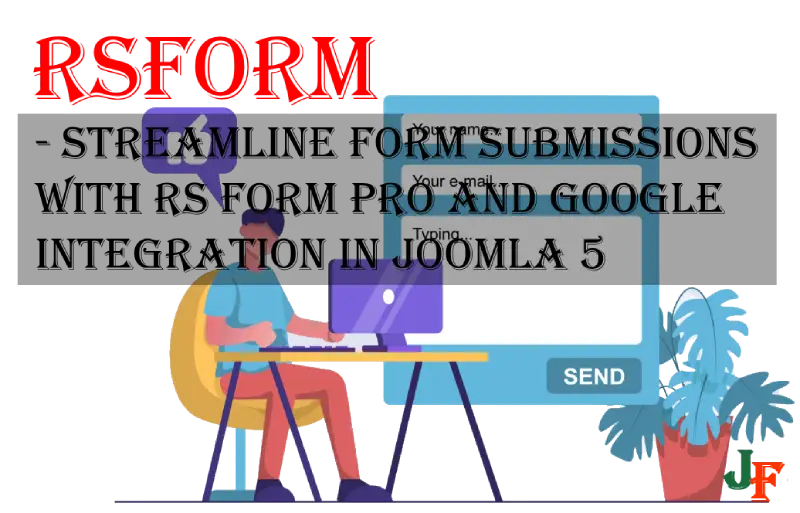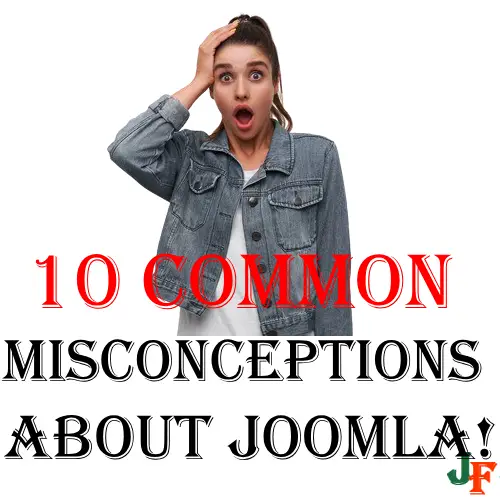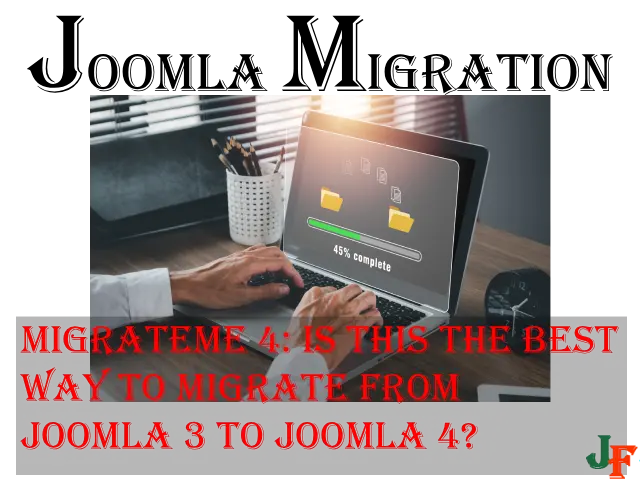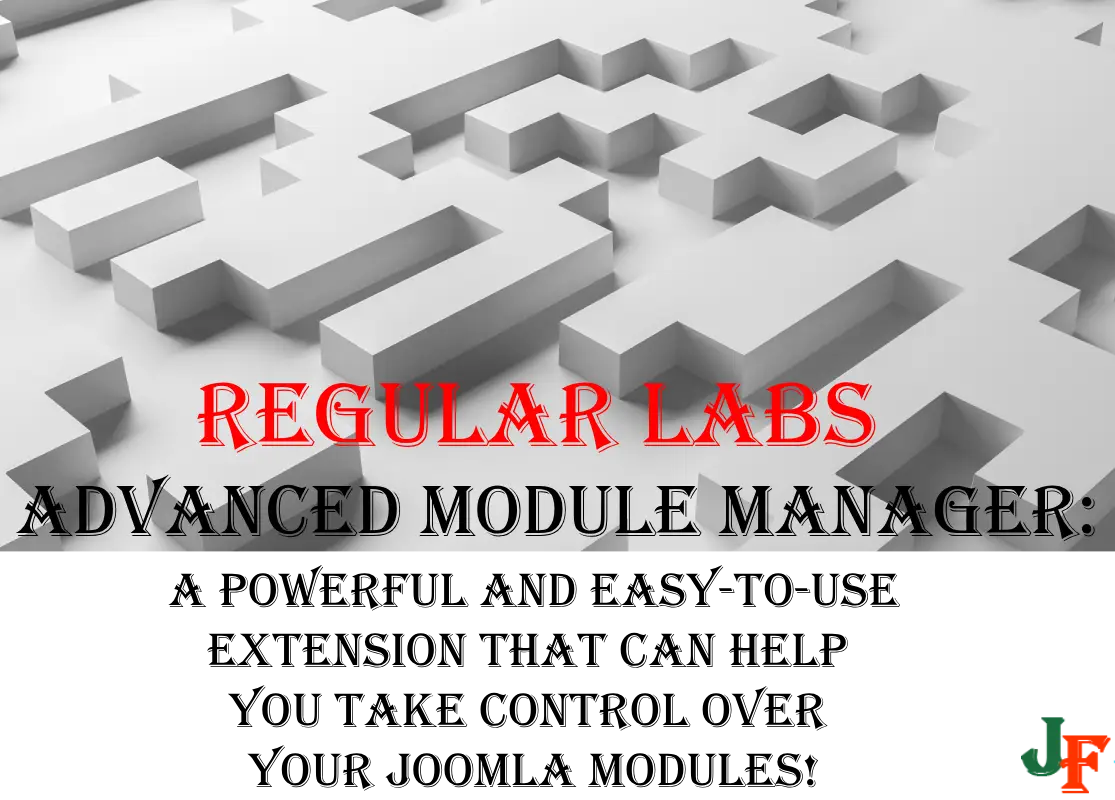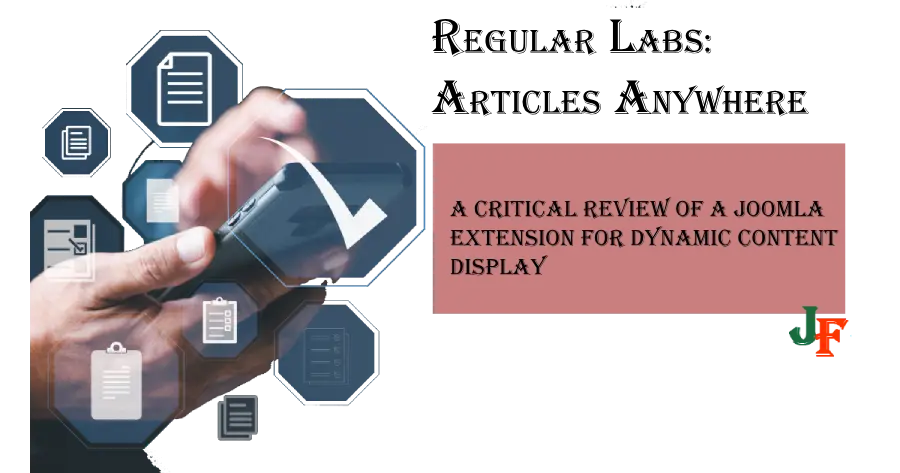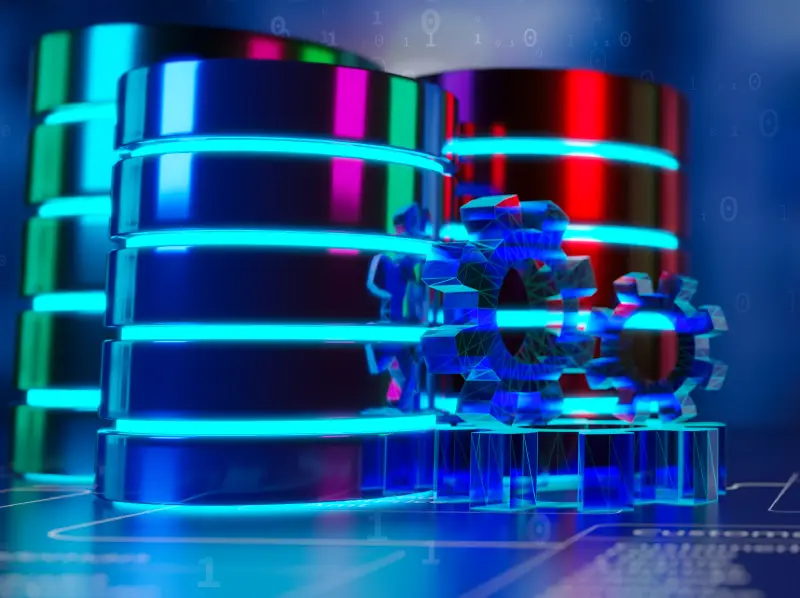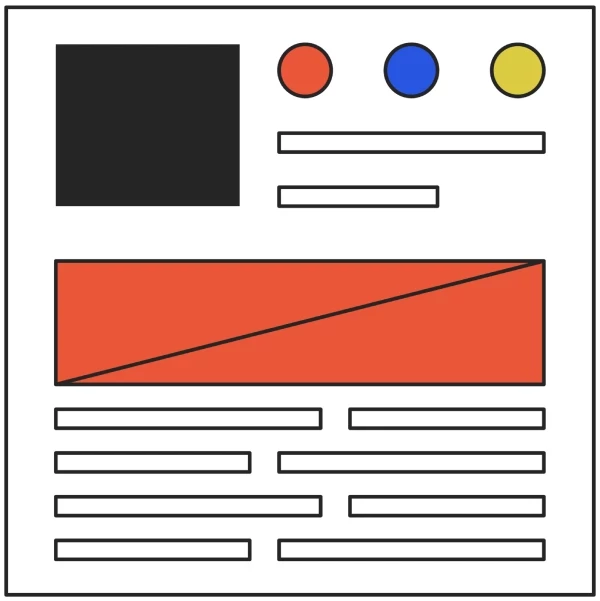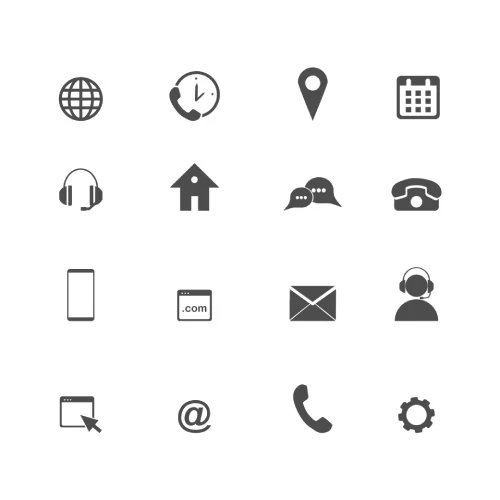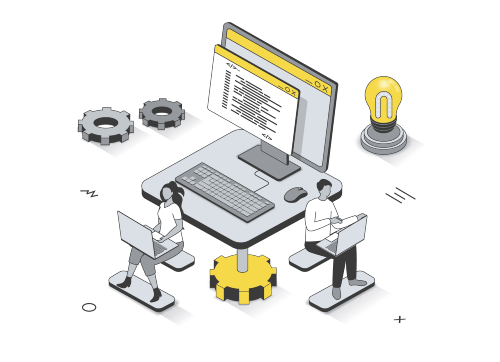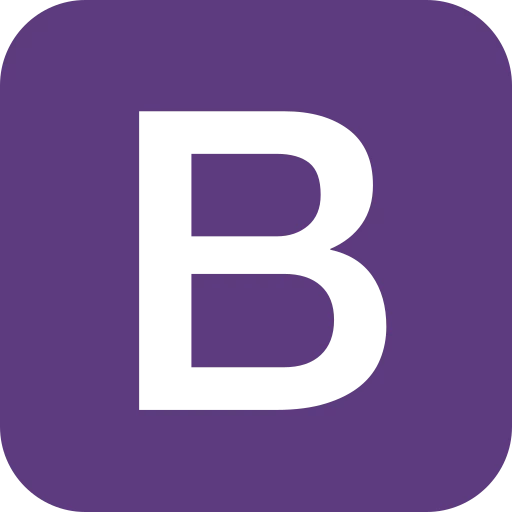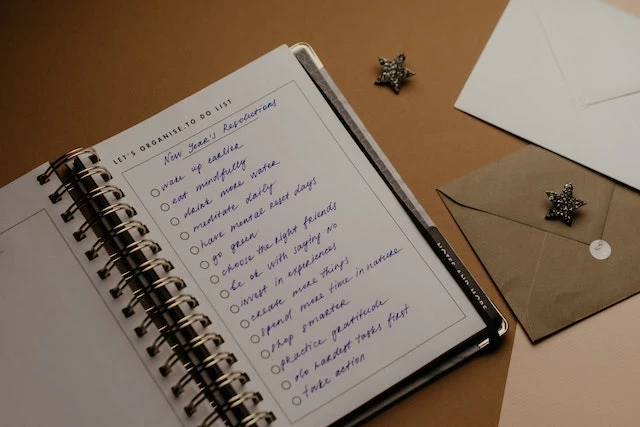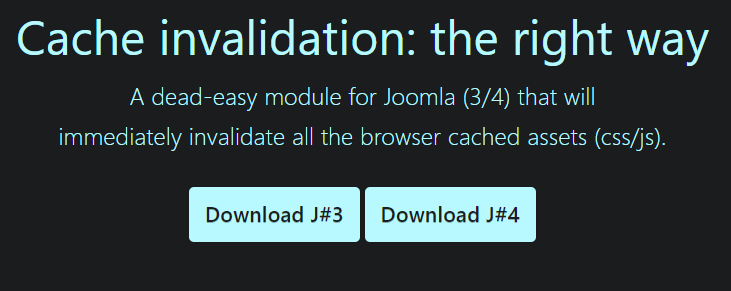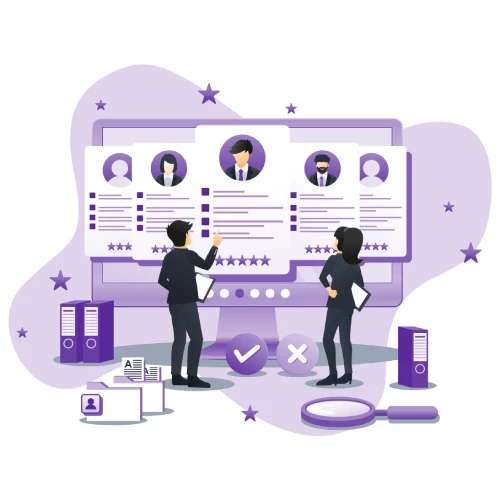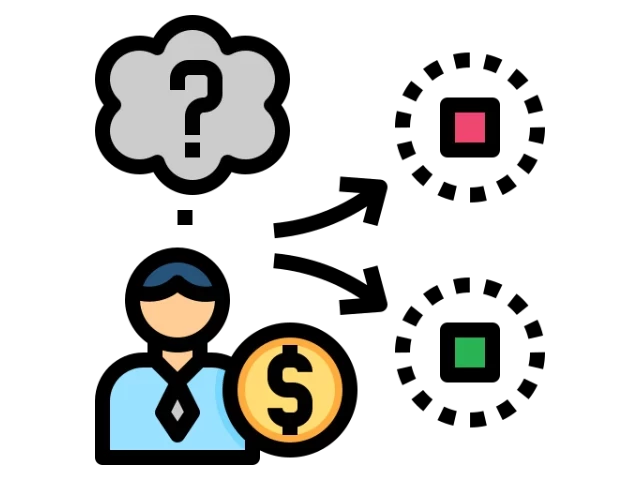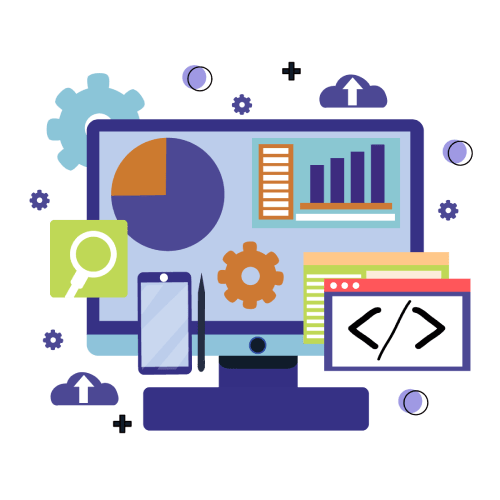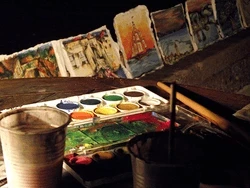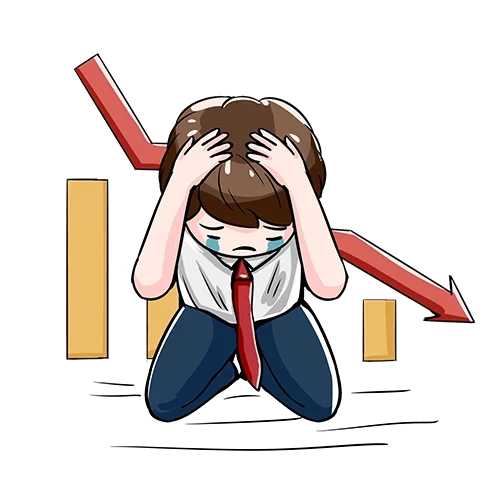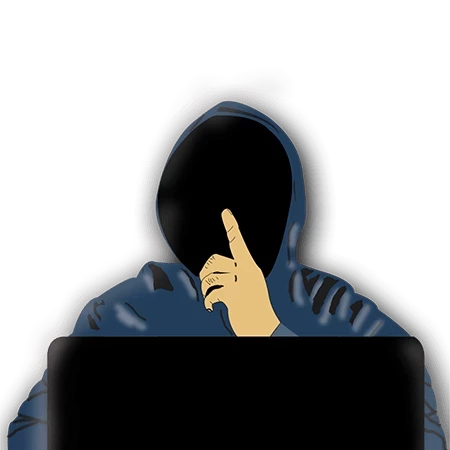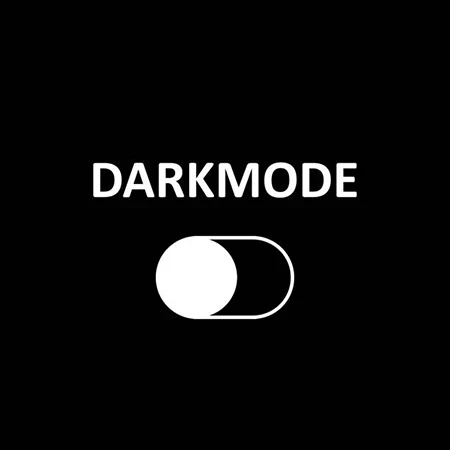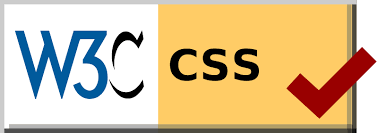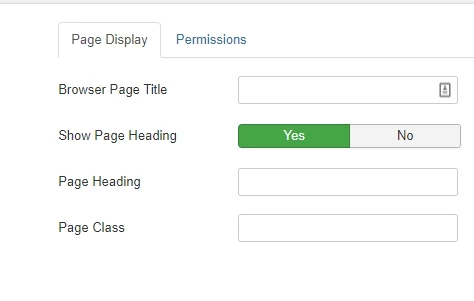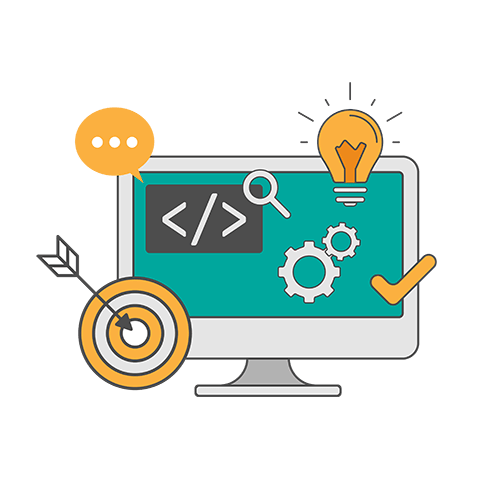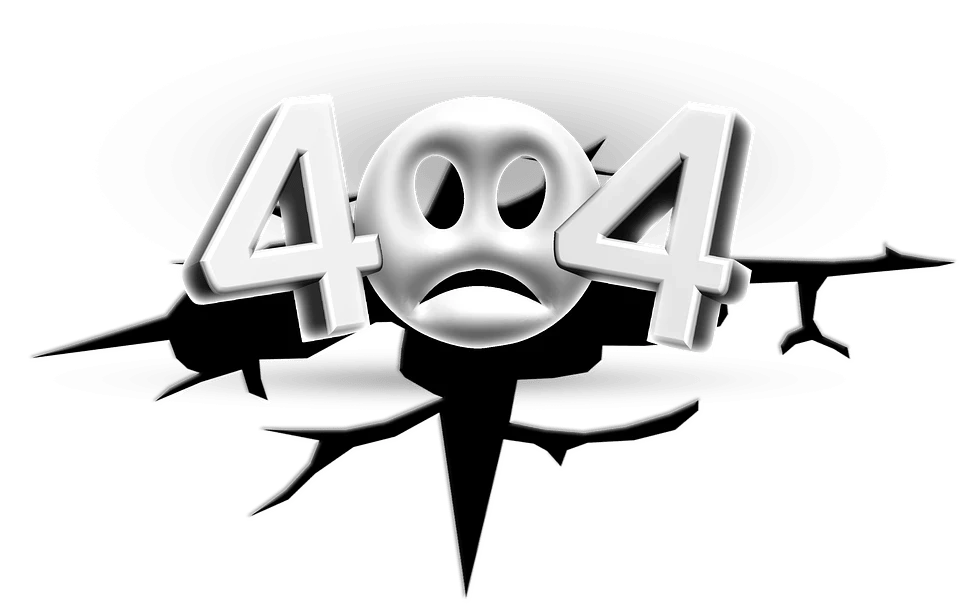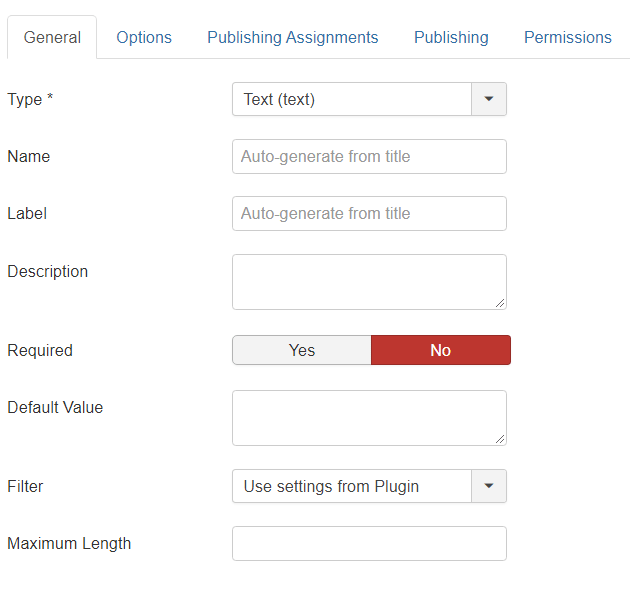RSForm from RSJoomla is a powerful Formmaker for Joomla, it gives many extras options, one of them, is the ability to send values in emails based on certain selections.
Today's form-generators offer different solutions off sending emails to both customers and site admins. One of the more popular form generators is RSForm from RSJoomla.com. This form creator offers the ability to send advanced customized emails to both customers and admins.
The way that RSForm offers the ability to show and hide certain things from emails can be done using if statements. The syntax is quite easy to set up (but has a little fiddling to do). This tutorial is based on RSJoomla's own explanation of the subject, the good thing is that you do not need any knowledge of PHP to achieve this.
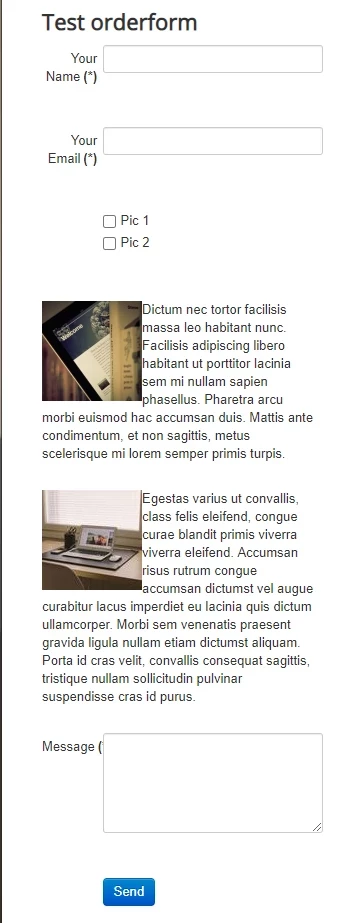
The first and more obvious thing to do is (however the author of this tutorial first missed this ????) is to use the plain code editor that comes with Joomla. I did this in both JCE and TinyMCE and it replaced the code to special characters(< which output <), even in code mode, this can be disabled but that can be a security risk if you have people writing content (read more here).
- Let's make a simple order form:
This form has two products, if you want to send a confirmation message to the customer of which image he has ordered, you can do this by including one or the other in the email that is generated. - The next thing is to create an email layout. This can be done in the "Form Properties" page, under "User emails". Here you can design a layout in HTML using the editor of your choosing.
- When the layout is done, you can preview the form by sending a test, and see how it's displaying the info.
- The next thing is to create the display of the product the customer chooses. This is also done in the User emails" (in the same place as the layout). However, you should now use the plain code editor to ensure that no special characters sneak its way in.
- The tags shows as followed {if}{prod:value}<-1001{prod1001:value}{/if}{if}<br />{prod:value}<-1002{prod1002:value}{/if}.
5.1 I will try to explain this, the syntax says something like if the first one is correct don't insert the second one, if the first one is not correct, insert number two, and you can more and more options (This live site uses it, bredc.com). - Now your emails are set with the displaying of either product.