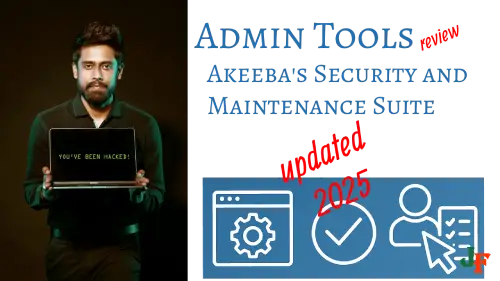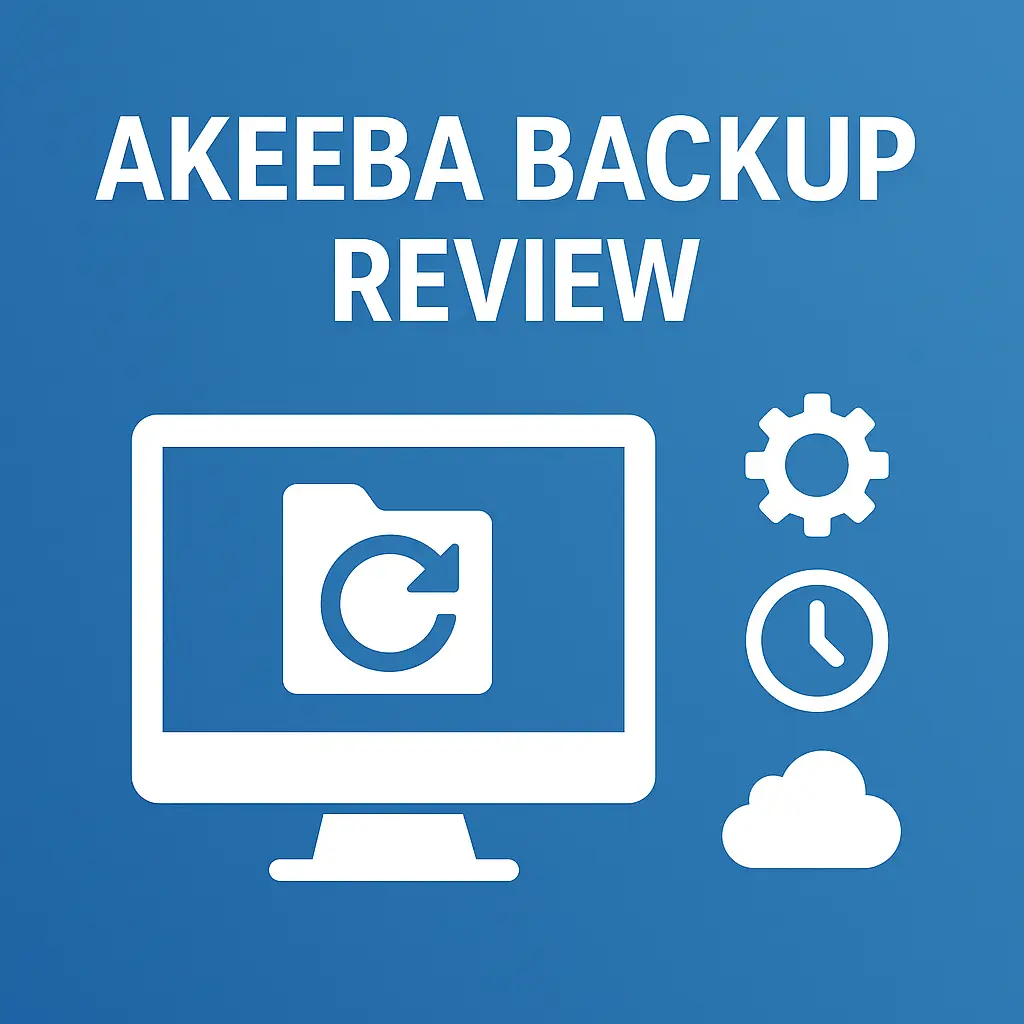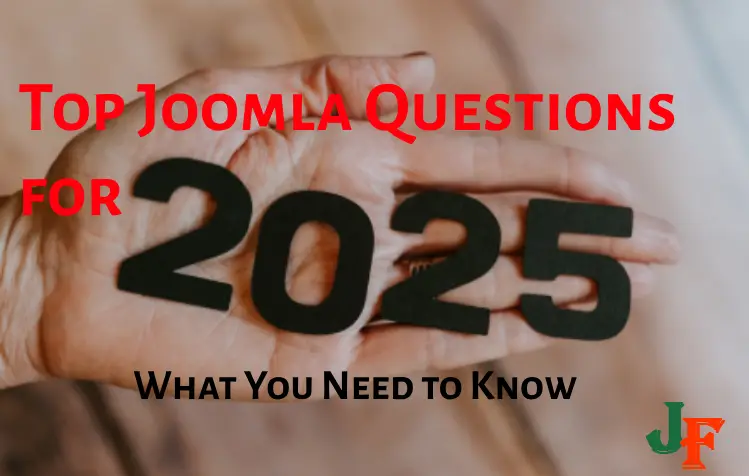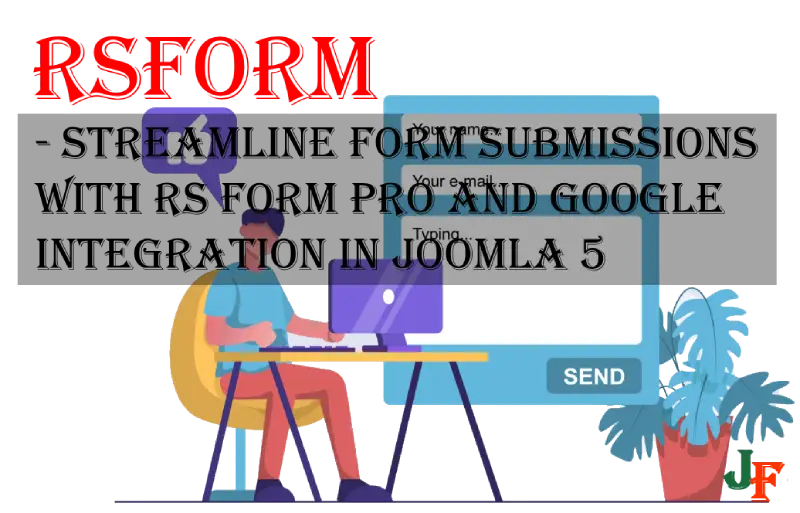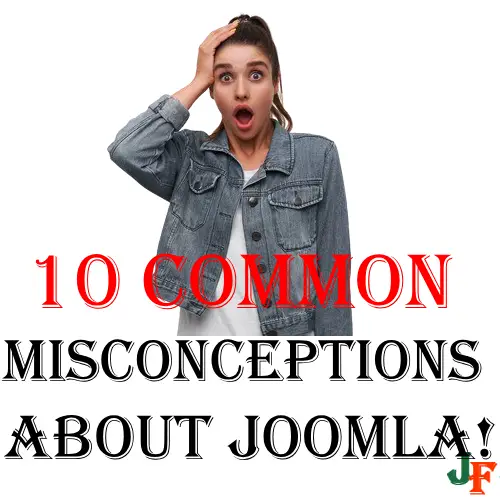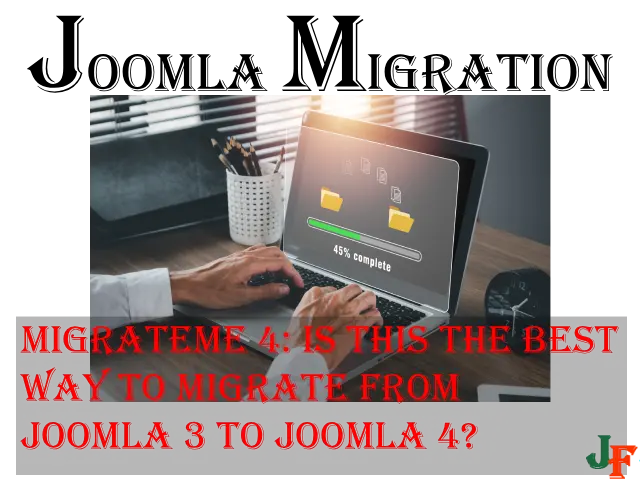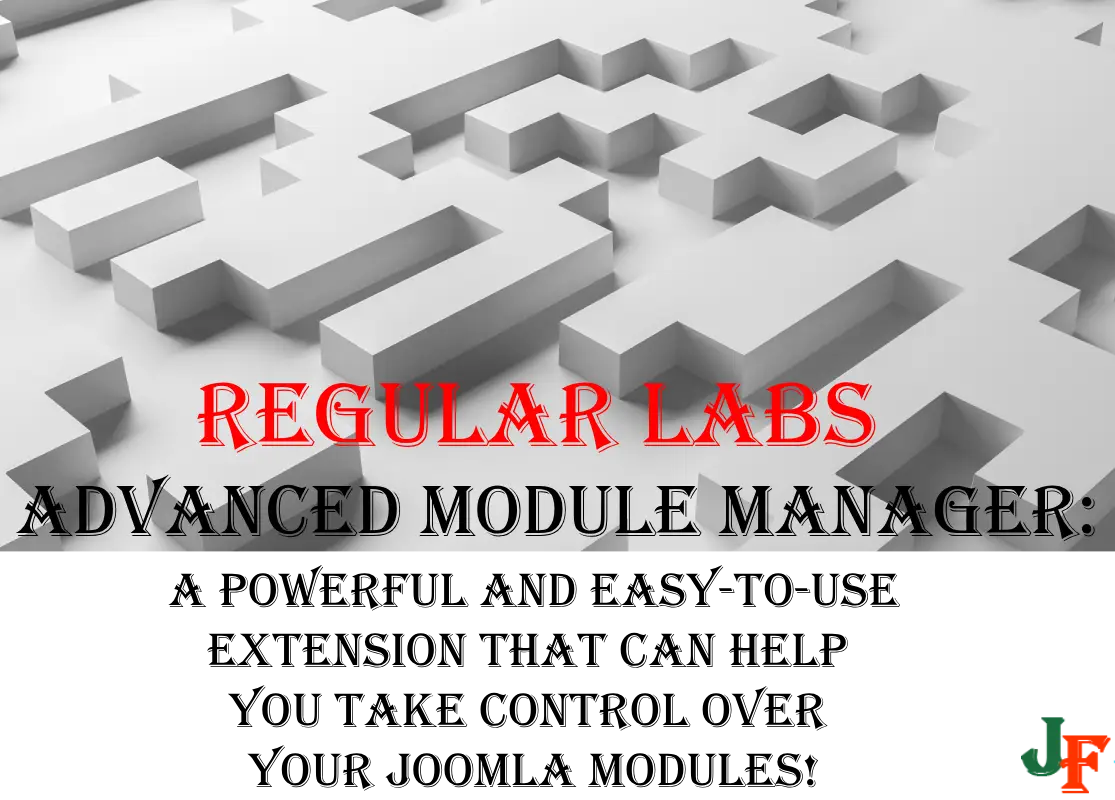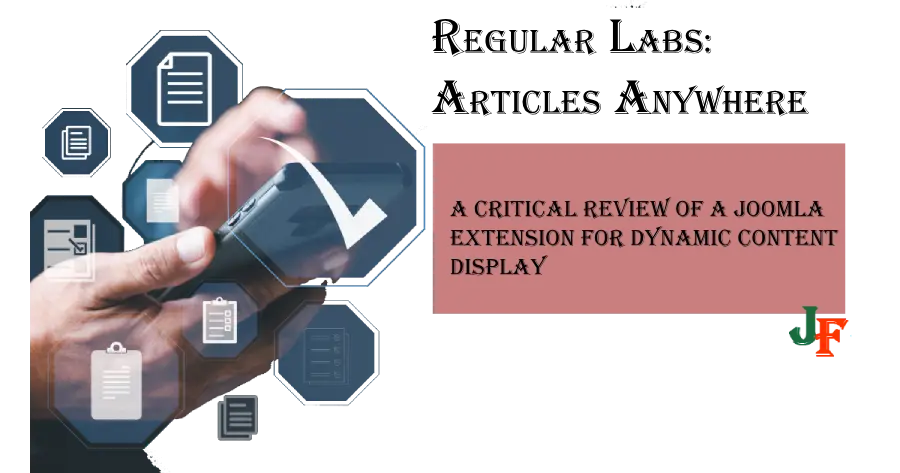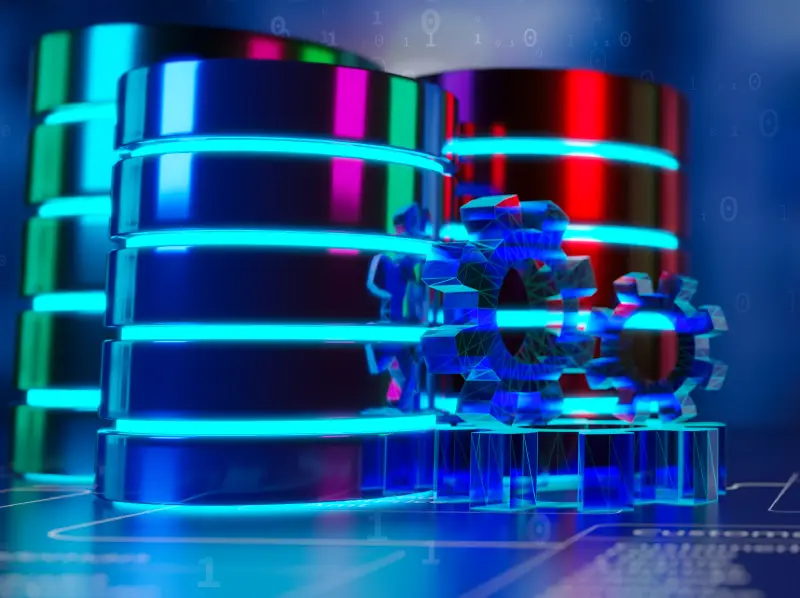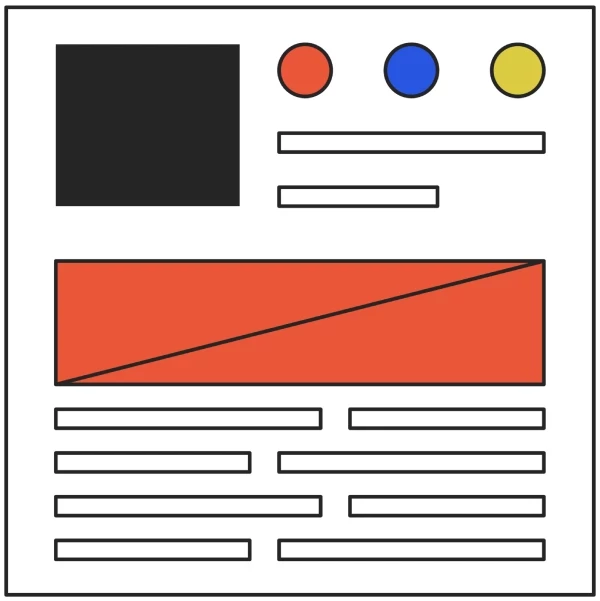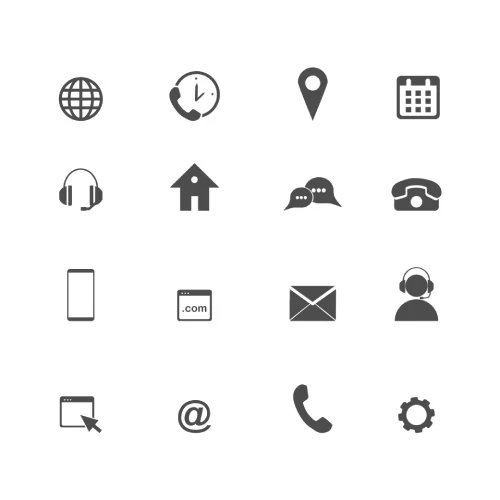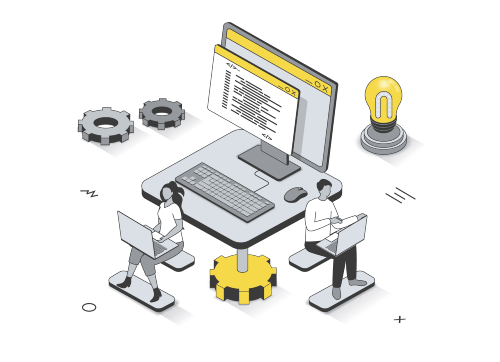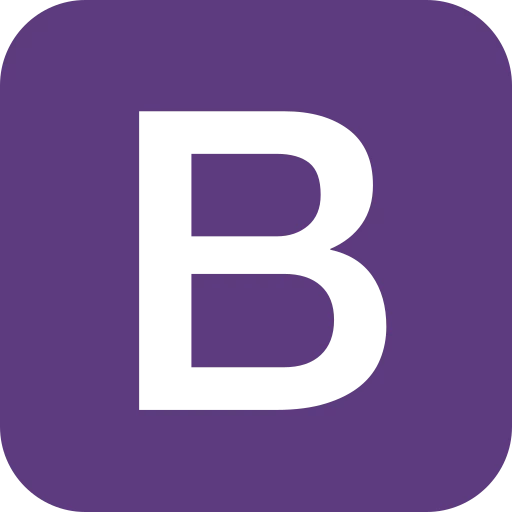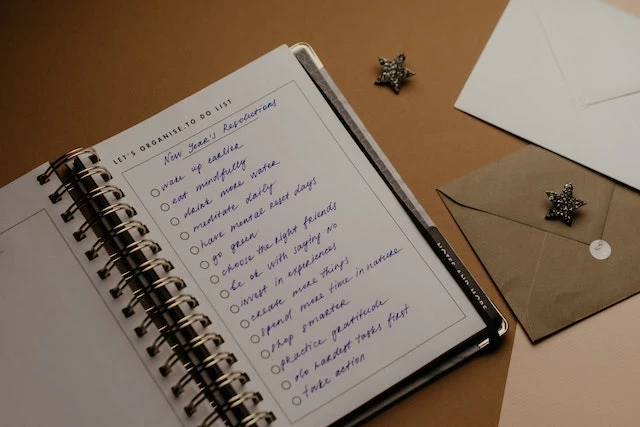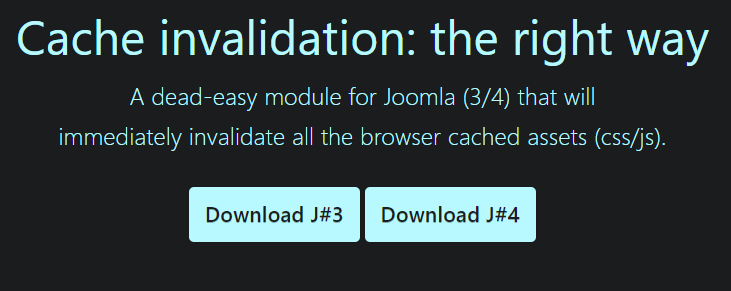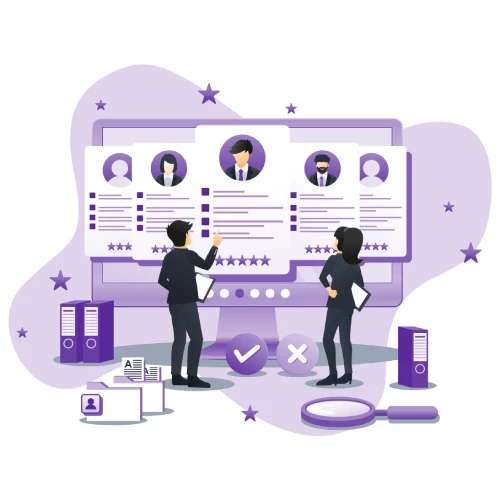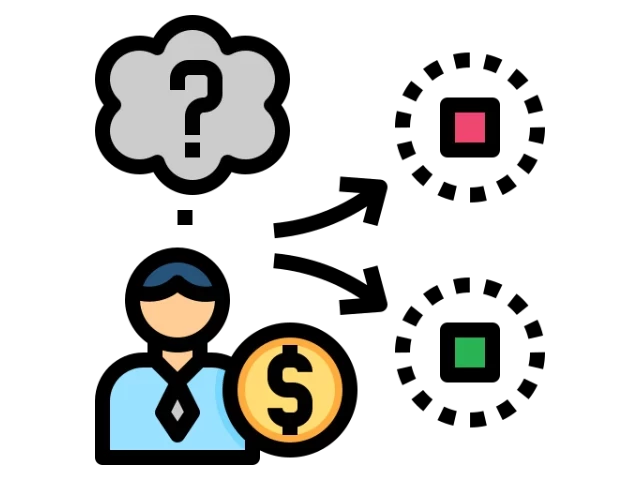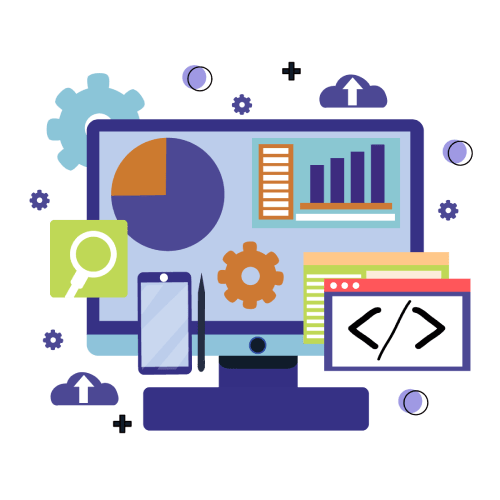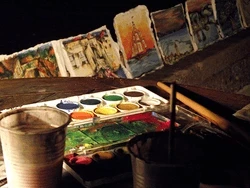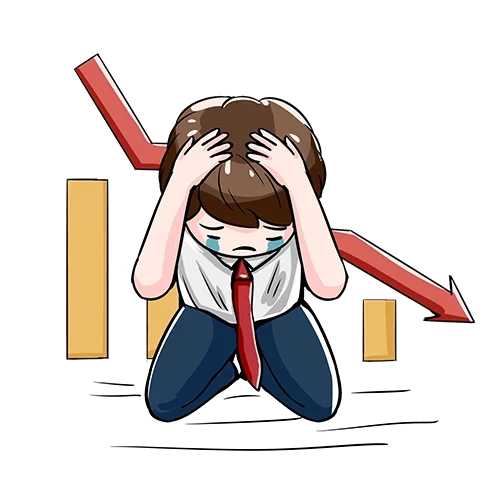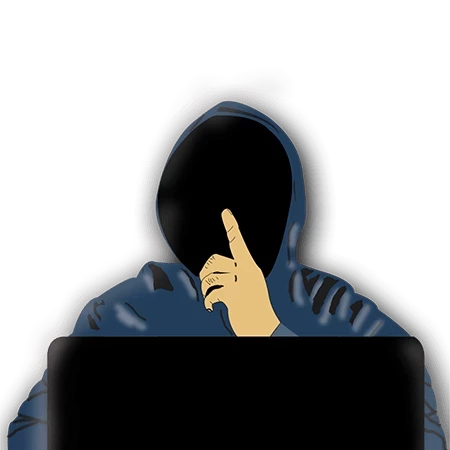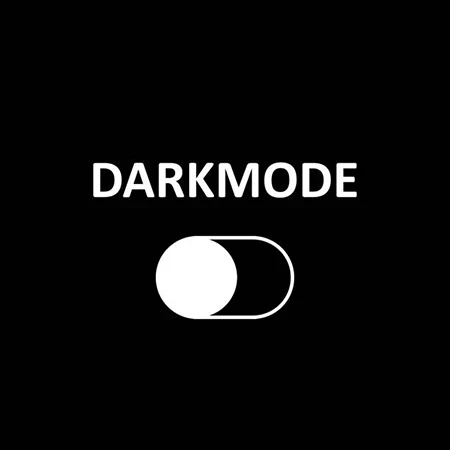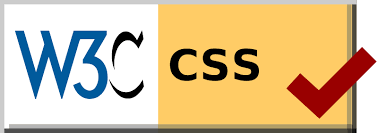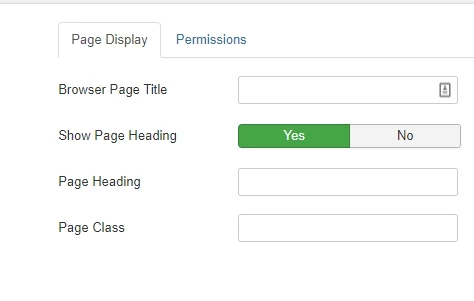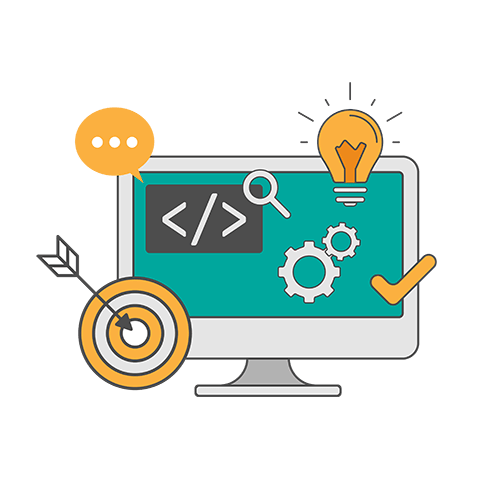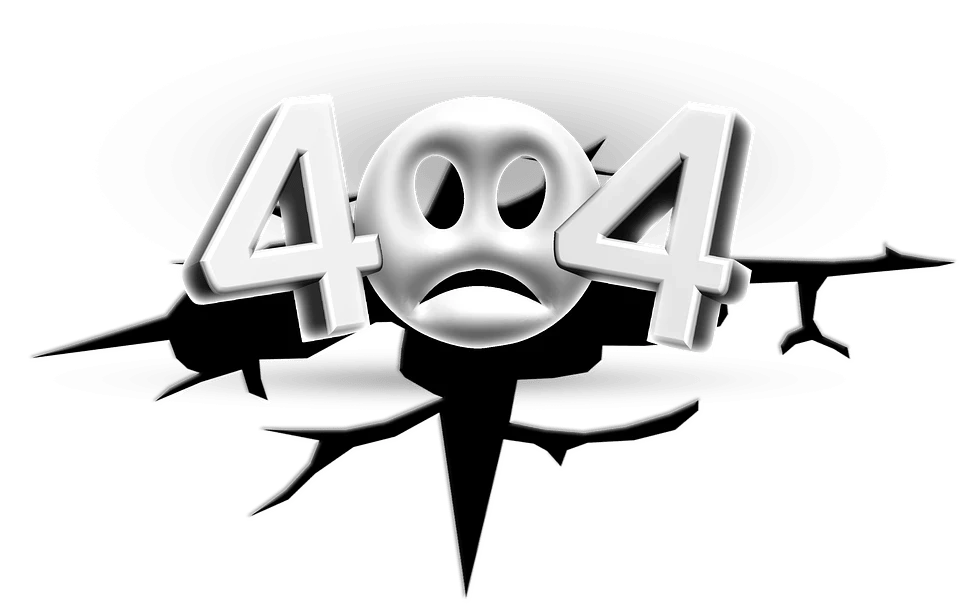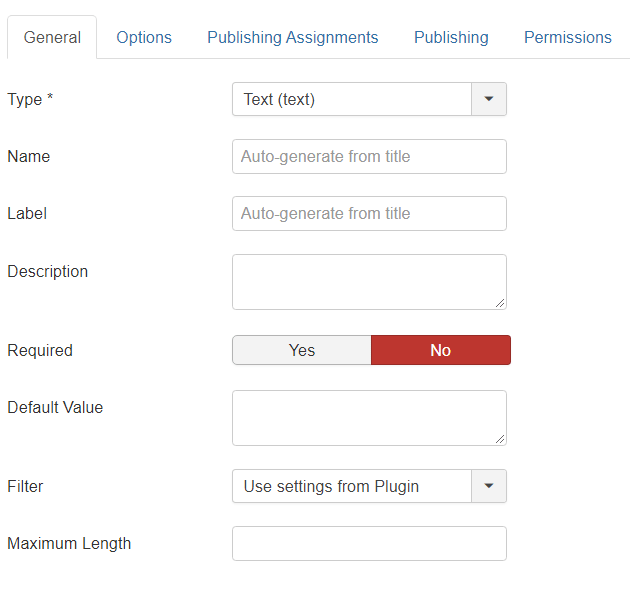Food is something that we all need. Let’s create an override for your Joomla site that uses Custom Fields to generate an easy recipe that displays food recipes.
We all need food, the market for good recipes is rising rapidly. We all don’t like to eat or make the same food over and over. If you have an eye for good food you can use Joomla to display your recipes for others to view.
If you like to make good food and like to share your recipes with others, you can easily do this with Joomla, by making a simple override for the mod_article_category (Article - Category Module).
This code was uploaded to CodePen.io by Angela Delise (https://codepen.io/angeladelise/pen/JjXJqgO). But can easily be adapted to a Joomla override using Custom Fields.
PHP Code
<?php
/**
* @package Joomla.Site
* @subpackage mod_articles_category
* @Author joomlaforever.com
* @copyright Copyright (C) 2005 - 2018
Open Source Matters, Inc. All rights reserved.
* @license GNU General Public License
version 2 or later; see LICENSE.txt
*/
defined('_JEXEC') or die;
?>
<div class="recipes">
<?php foreach ($list as $item) : ?>
<!-- Price Table -->
<?php $customFields =
FieldsHelper::getFields('com_content.article', $item, true);
foreach ($customFields as $customField){
$customFields[$customField->name] = $customField;
}?>
<div class="card">
<div class="card__body">
<img src="/images/overrides/recipes/
<?php echo $customFields['recipe-image']->value; ?>" alt="
<?php echo $customFields['recipe-image-alttext']->value; ?>"
class="card__image">
<h2 class="card__title"><?php echo $item->title; ?></h2>
<p class="card__description">
<?php echo $customFields['recipe-description']->value; ?></p>
</div>
<button class="card__btn">
<a class="" href="/<?php echo $item->link; ?>">View Recipe
</button>
</div>
<?php endforeach; ?>
</div>CSS Code
:root {
/* color variables */
--clr-primary: #d50000;
--clr-primary-hover: #29e6a7;
--clr-primary-dark: #039d69;
--clr-gray100: #f0f7f8;
--clr-gray200: #cfd8dc;
--clr-gray300: #a7b7be;
--clr-gray400: #6b7e86;
--clr-gray500: #425a65;
/* border radius */
--radius: 0.2rem;
}
.recipes *,
.recipes *::before,
.recipes *::after {
box-sizing: border-box;
margin: 0;
padding: 0;
}
.recipes {
max-width: 1200px;
font-family: Oxygen, sans-serif;
margin: 2rem;
display:flex;
flex-wrap: wrap;
grid-gap: 2rem;
justify-content: center;
}
.recipes .card {
max-width: 300px;
box-shadow: 0px 2px 20px var(--clr-gray200);
border-radius: var(--radius);
display: flex;
flex-direction: column;
justify-content: space-between;
cursor: pointer;
transition: transform 200ms ease-in;
}
.recipes .card__image {
height: 12rem;
width: 100%;
object-fit: cover;
}
.recipes .card__title {
padding: 1rem;
}
.recipes .card__description {
padding: 0 1rem;
overflow: hidden;
line-height: 2rem;
max-height: 8rem;
-webkit-box-orient: vertical;
display: block;
display: -webkit-box;
overflow: hidden !important;
text-overflow: ellipsis;
-webkit-line-clamp: 4;
}
.recipes .card__btn {
padding: 1rem;
font-family: inherit;
font-weight: bold;
font-size: 1rem;
margin: 1rem;
border: 2px solid var(--clr-primary);
background: transparent;
color: var(--clr-primary);
border-radius: var(--radius);
transition: background 200ms ease-in,
color 200ms ease-in;
}
.recipes .card:hover {
transform: scale(1.02);
}
.recipes .card:hover, .recipes .card__btn {
background: var(--clr-primary);
color: white;
}
- LET ME KNOW IF YOU KNOW ANY OTHER WAYS TO DO THIS IN THE COMMENTS BELOW -